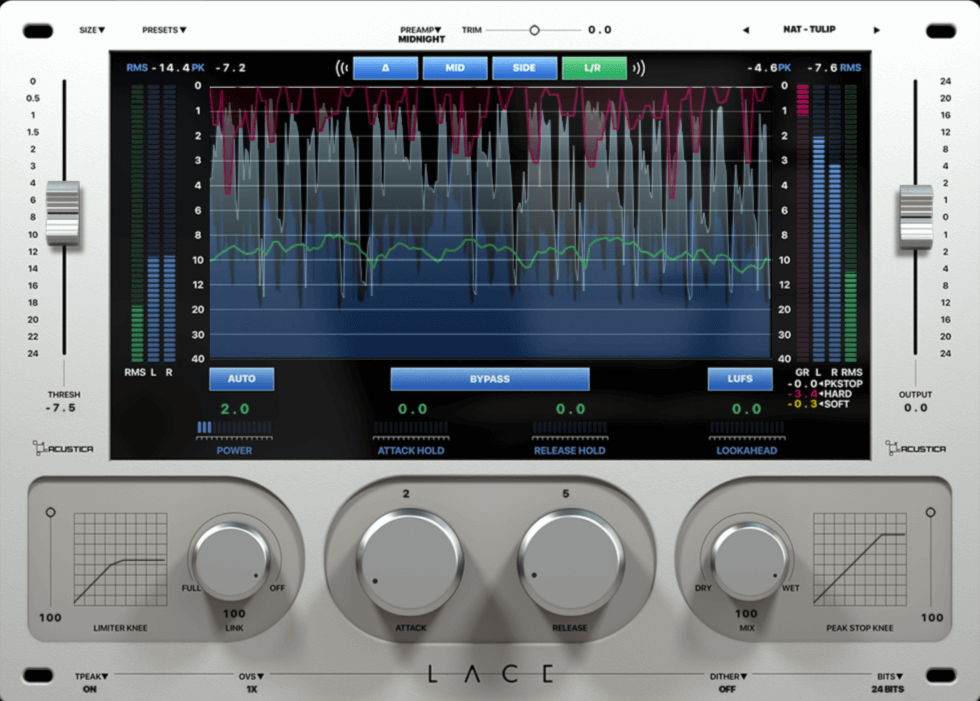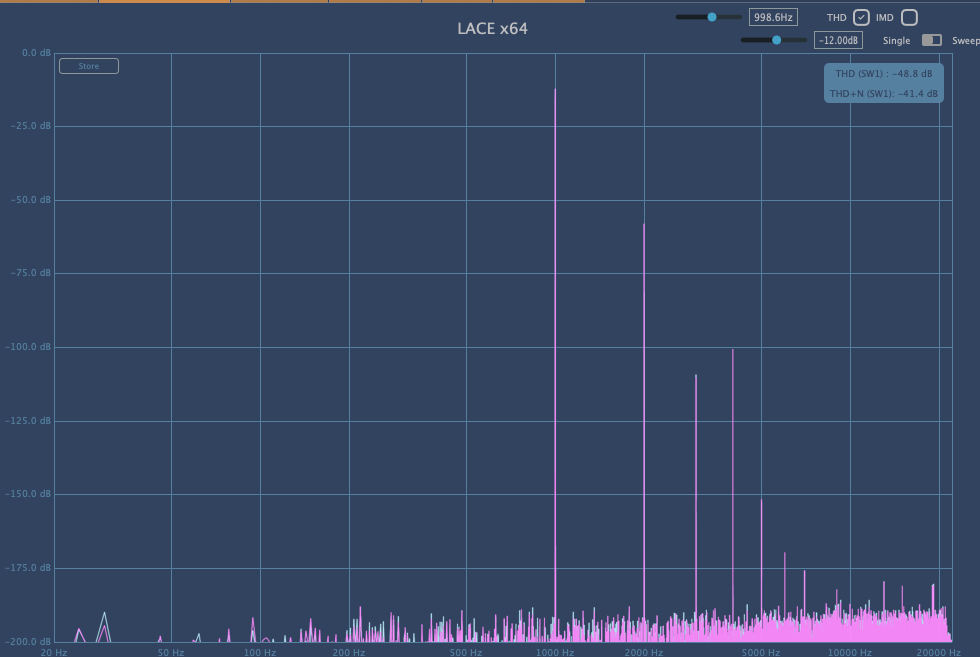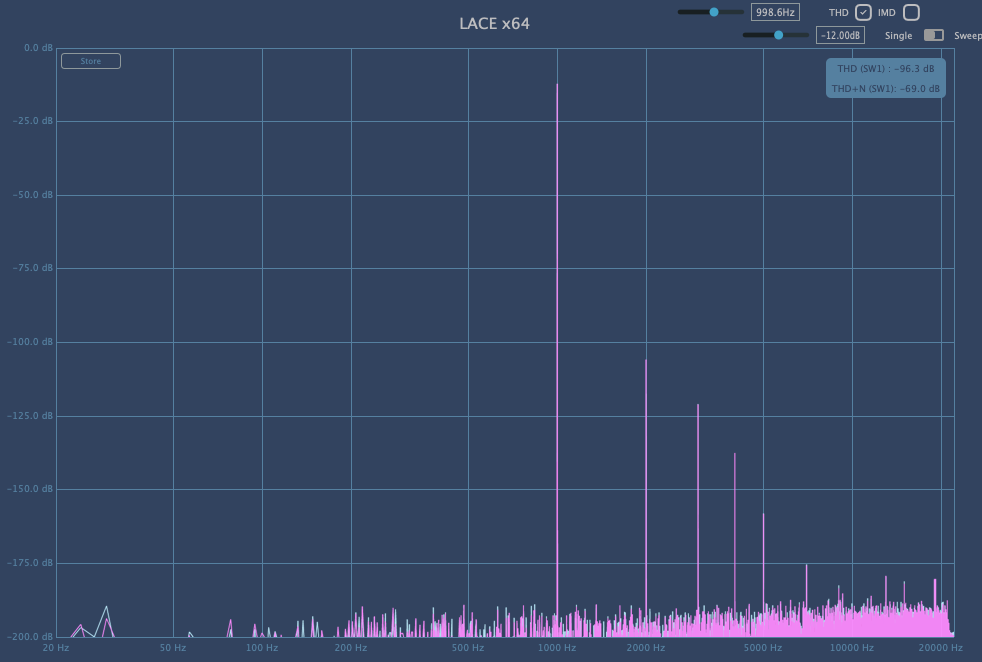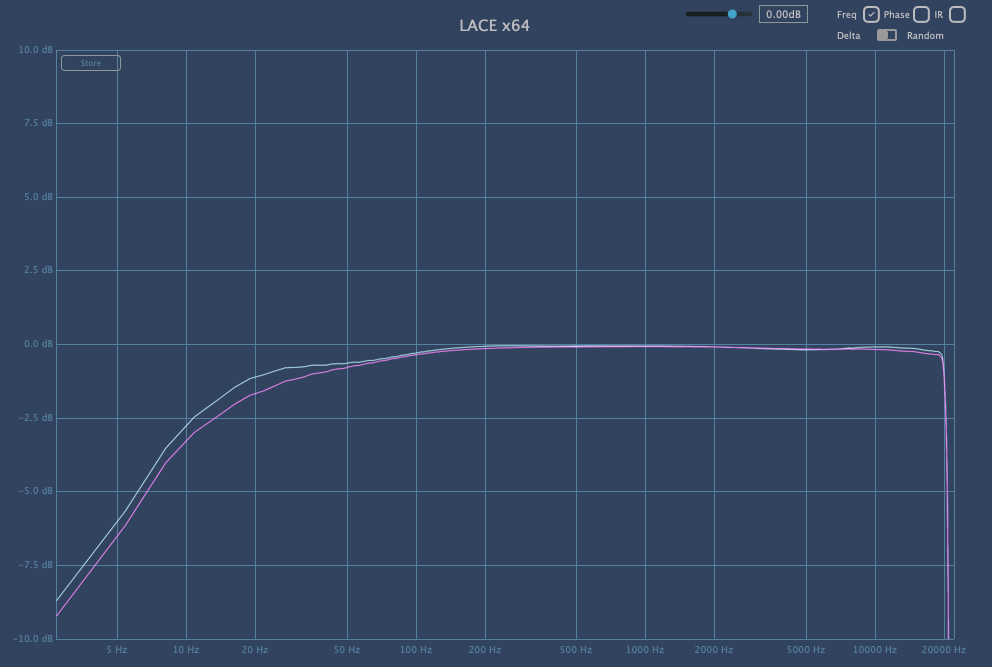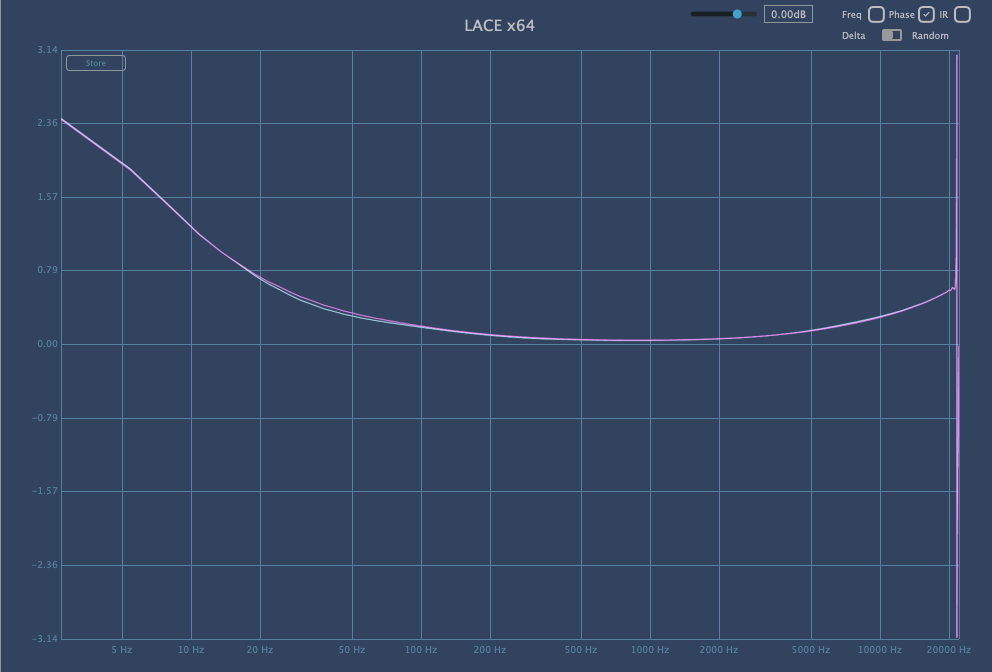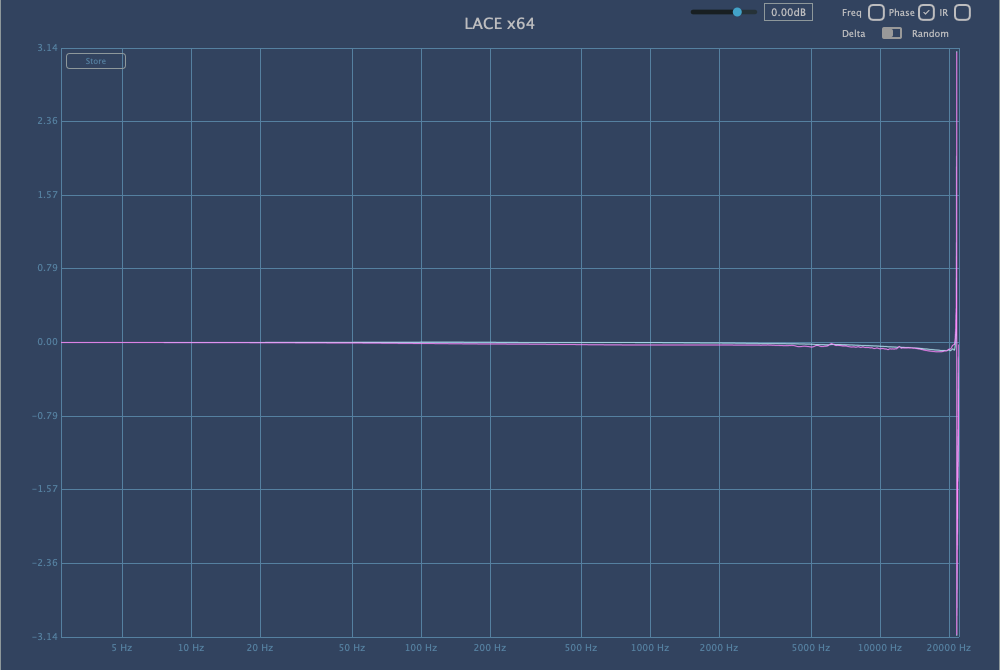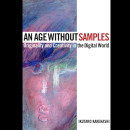Acustica Audio LACE combines the extreme cleanliness and precision of True Peak Brickwall circuits with the harmonic colouring of some preamp models, preserving all aspects, even the harmonic colors that make analog machines so special.
Acustica Audio has recently released LACE, a plug-in that they present as the pinnacle of the limiters produced so far, and I must say that they have not been at all exaggerated in that definition. LACE makes it easy to achieve high RMS without affecting the sound, and special controls make it possible to monitor precisely what happens to the transients of the sound wave-all in two versions, 3D and flat. All limiters are capable of bringing a mix to high RMS (or LUFS, whatever), but the problem is: what happens to the sound? Sooner or later, they will make their entrance the famous pumping effect, annoying sound artifacts, or confusion on the sound, which will be flooded, not to mention listening fatigue due to the hearing, which is very sensitive to sound transients.
Not to mention when you are pushing the envelope so hard that you run into real distortion, usually due to poor handling of low frequencies already in the mix.
LACE is the plug-in that I have tried so far that can best avoid these drawbacks, thanks mainly to its extreme malleability in intervening on signal peaks, and while it certainly allows you that extra couple of dB RMS, it certainly cannot work miracles: there is a limit to everything; if you want to break through the -6/-5 dBFS RMS wall, it goes without saying that the sound will be hopelessly ultra-compressed and annoying, almost always with clearly audible distortions in the low and mid-bass.
Controls
The signal flow of LACE is very simple: the Input module, followed by the limiting part (defined by different models), and finally the clipping (peak stop). LACE has a dual detector, previously seen in Tiger, which allows switching between peaks only and the RMS signal or more sustained sounds thanks to the Power slider: a value of 1 uses only the Peak Detector; at 2, there is a balance between peaks and the average RMS value; at higher values, the peaks are less and less considered. Hidden from the eyes, but not from the controls, is the possibility of influencing the detectors behavior thanks to Attack Hold and Release Hold, which actually determine a time value in which there will be no further increase or decrease in the signal output to the detector. This means that in the Hold time frame, any other transients will not change the output level of the detector, which will then go on to control the behavior of the limiter. If Hold times are at a minimum, all transients will modify the detector. With higher hold times, transients that are shorter in duration than the hold times will go unnoticed by the detector, preserving them in the limiter.
The Attack Hold and Release Hold functions thus allow the dynamic response of the signal to be precisely modulated. Attack adjusts the time taken by the signal to adapt to sudden changes, and hold keeps the output constant before any changes occur. The two functions help keep details short in the sound, such as transients, and avoid compressing them if they last less than the Hold time.
In more detail, the Hold function related to attack differs from the release function in that it depends on the compressor's threshold value (whereas in the case of release it is independent): when the hold function is active, once the amplitude of the input signal exceeds the threshold, the output of the circuit remains at its value for a predetermined period, regardless of further changes in the amplitude of the input signal. In general, therefore, transients that exceed the value set by the threshold and are shorter than the Hold time are perfectly preserved.
Since the Hold section has a considerable effect, its presence (or absence) can drastically change the way transients are processed; likewise, a slight change in the release can create a completely different feel on transients. Acustica Audio has included a Hold control in the plug-in for the release as well, increasing versatility and allowing you to have all the punch you want! The introduction of these controls not only helps preserve transients but also allows users to customize the dynamic response of the signal, adapting it to different styles and genres of music, providing control and optimal sonic fidelity. In LACE, it is important to emphasize how much these controls define the final sonic result and how their behaviour adapts and varies depending on the category or Model types selected (among them: Disto, Smooth, Natural, and Clean).
I will not dwell on the classic controls of LACE, because Threshold, Output, Attack, and Release—we all know what they refer to and what their functions are—I will instead dwell in particular on those parameters that I have never or almost never found on most of these plug-ins, which are then also the ones that, in the case of LACE, make the difference.
Before I start going into specifics, one last important clarification: the 3D and Flat versions do not differ only in the graphical user interface. In fact, the Flat version has two more controls: Mid-Side Processing (allowing for separate mid- and side-processing) and a special Side-chain Filter function.
- 1: The first control is the display, in the sense that by observing what happens to the waveform and peaks of the signal, you can quite intuitively understand what happens to the signal during the limiting process.
- 2: Bypass: temporarily pauses the plug-in.
- 3: LUFS: allows you to choose the loudness metering of the output signal, switching from the RMS value to LUFS.
- 4: AUTO GAIN: if active, automatically adjusts the volume of the output signal.
- 5: Signal Monitoring Buttons: With these buttons, you can decide what to listen to: stereo mix (L/R), mid, side, or the difference between dry and wet signals by activating the Delta (∆) function.
- 6a and 6b: Metering: shows input and output levels, peak, RMS, and LUFS.
- 7: Signal Reduction Components: numerically displays the level of Peak Stop, Soft Limiting, and Hard Limiting, and these are very important parameters because, as we will see later, they are what make LACE so special.
- 8: Threshold.
- 9: Output Control.
- 10a and 10b: Attack and Release.
- 11: Mix Control: This is a knob whose function is to mix the amount of dry and wet signal.
- 12: Link Control: combines or separates the two channels left and right so that they are treated the same or separately.
- 13: Knee Control: adjusts the limiter curve; the softer it is, the more compression intervenes before the signal crosses the threshold.
- 14a and 14b: Secondary Controls: Act on the attack and release times of the limiter.
- 15: Power Mode: acts on the metering method used by the limiter.
- 16: Look Ahead: processes the waveform ahead of time so that you have more precise control over transients, a very useful function.
- 17: True Peak Mode: activates limiting even for intersamples; this way, it is 100% guaranteed that nothing will go above the set limit, so if you never want to see the master meter go red, this function should definitely be on.
- 18: Oversampling: improves sound quality by avoiding any aliasing errors.
- 19a and 19b: Dithering: activates a dither to reduce the final quantization noise.
- 20. Preamp and Input Trim: optimizes the input level to reduce the amount of harmonic distortion.
- 21: Model Selection Menu: offers six types of preamplification plus the option, of course, to turn none of them on if you want the most transparency possible.
Finally, in the drop-down menu in the upper right-hand corner, you can choose from different types of limiting, organized by type of intervention and emulation. The four macro-categories are Disto, Smooth, Natural and Clean, and they have distinctly different characters:
- Disto: emulates traditional analog limiters, emphasizing the peak stop effect after limiting.
- Smooth: offers gentle compression that allows more breathing room for transients; it is the one that most maintains the original dynamics.
- Natural: uses specific and typical analog limiter attack times to leave peaks as natural as possible.
- Clean: focuses on the limiting function, minimizing the peak stop function.
After checking and searching for some information, we venture to compile the list of limiters that have been used in LACE with their first and last names:
Indigo -> L2M, Mastering Limiter Requesite Audio
Turquoise 6001 Electronic 6000 (hardware)
Erin > EAR Yoshino 660
Platinum Lim -> BETTERMAKER - MASTERING LIMITER
Tulip -> Philips Comp
Pacific PL-2 -> Pendulum PL-2
Amethyst -> AMEK 9098 limiter
Magenta C2->Manley vari-mu limiter
Wisteria DS1 -> WEISS DS1 MK3
Coffee Mode 3: Chandler Limited TG12413 Zener Limiter
Gold 8254 -> Snow 2254
Magenta D1 -> Manley vari-mu limiter
Midnight: Undertone Audio 660
Nickel: 1176
On field
It is difficult to come across a product from Acustica Audio that does not have a decidedly above-average sound. In recent times, the resource demands on the CPU have also dropped to decidedly acceptable limits. In addition, I must say that the sound timbre of the various plug-ins over time has also become further characterized, both because there are so many plug-ins available now and because if a few years ago they sometimes seemed to sound very similar, now there are decidedly substantial differences between the various products, both in terms of timbre and distortion harmonic and in the effect on the envelope of the sound.
That said, LACE is a product that doesn't take long to get its potential across, and I'll tell you why right away: when a normal plug-in limiter is already floundering to turn up the RMS volume, with LACE you still have room to turn up the loudness without hearing strange artifacts.
This, of course, does not mean that now you will finally be able to master -4 dBFS RMS. I really hope, in fact, that in the future things will take the opposite turn. It actually means that, where mastering to -7/-8 dBFS RMS with a normal plug-in was often a matter of compromise, with LACE you can rest assured that it will turn out pleasantly listenable despite the competitive loudness.
I made two audio examples for this reason, two at about -8 RMS and two at about -5 RMS, the former obtained with LACE and the latter obtained with another very normal plug-in limiter that has been extremely popular for years, and the difference can be heard quite a bit, especially in the -5 examples where, with a normal plug-in, a drop in volume and distortion is already audible at the beginning of the song, as well as some pumping effect. I used LACE Flat in the -5 example for the simple reason that, by cutting off some bass via sidechain filter, the limiter was freer to work on transients without flooding. There are some points here and there where RMS even reaches -4dBFS: dBFS. Of course, it would be better not to get to such volumes but it was just to give an example of how LACE manages almost not to make artifacts audible even when you really push hard.
In my opinion, the mode that is least noticeable is the Clean mode, particularly the emulation of Turquoise 6001, which I recommend for those who would like to push a little harder and especially for those who, even at normal RMS, would like to make compression and distortion heard as little as possible.
What, in my opinion, makes LACE so efficient is the soft limiting algorithm that is activated, especially in Clean mode, which acts on the peaks before they reach the ceiling of the true peak limiter. In this way, some work is taken away from the limiter itself in the peak stop phase; it is as if there is a compressor just before the limiter, which goes to smooth out the transients before they are truncated sharply.
Depending on the model of preamp used, the amount of harmonic distortion changes a little, and the coloration can be heard, although it is always very gentle and pleasant. In this case, I found the Tulip to be the most invasive.
The harmonic distortion of the Pacific PL2P is the cleanest of all.
All the preamps are fairly linear in frequency response, except for the Magenta C2 model, which has a not-inconsiderable roll-off in the low end, already starting at 200 Hz:
The most linear of all is undoubtedly the Pacific PL2 model, and, needless to say, if you want absolute transparency, it is best to leave this section off. Phase linearity depends on the model in question; the award for the least linear goes to the Magenta C2 model:
while the straightest of all seems to be the Tulip:
Obviously, this is not a problem per se, but let's just say that in mastering, frequency phase linearity is not really an option, so if you use, for example, the Magenta, it is better to leave the dry/wet mix knob on 100% wet in order to avoid possible (I do not say certain) strange surprises. Finally, I did not detect the presence of aliasing errors even with oversampling disabled, so I can guarantee that there are no problems as far as this not-too-rare inconvenience in plug-ins is concerned, and, in my opinion, you can safely leave oversampling at a minimum value so as to lighten the load on the CPU.
Conclusions
I find Acustica Audio LACE to be a great plug-in for those who want to push the RMS a bit without making it noticeable and for those who, even when mastering, like to play with harmonic distortion and it is not at all wrong to do so: it just depends on what you are trying to achieve. Acustica Audio LACE is on sale for € 189, and in my opinion, what it is capable of doing is worth every penny spent because, so far, I have not tried anything like it.
When you think you've reached your limit, there's still some room, thanks to Lace!
PRO
- Preamp sounds
- Hold on Attack and Release
- You can push hard with RMS without artifacts
- Excellent soft-limiting algorithm
- Detector envelope control
- Peak and RMS modes that can be balanced with Power
- Lookahead function
- Dither and bit algorithms for bounce
- Lighter on the CPU
- Graphical display
CONS
- None