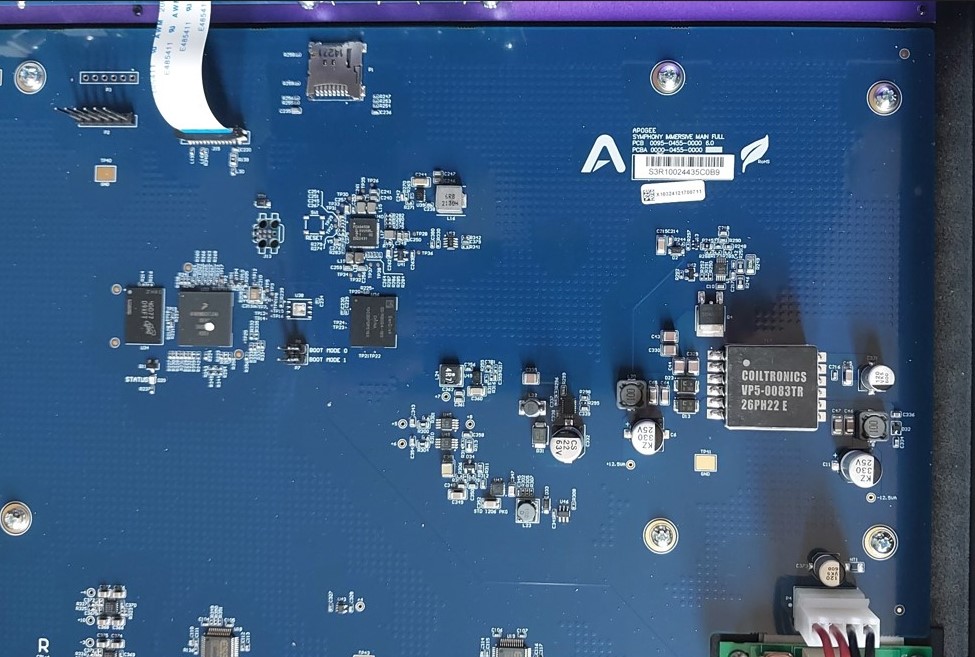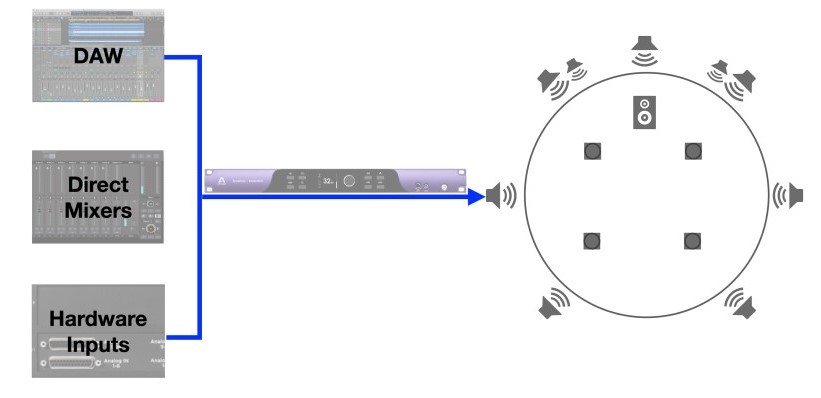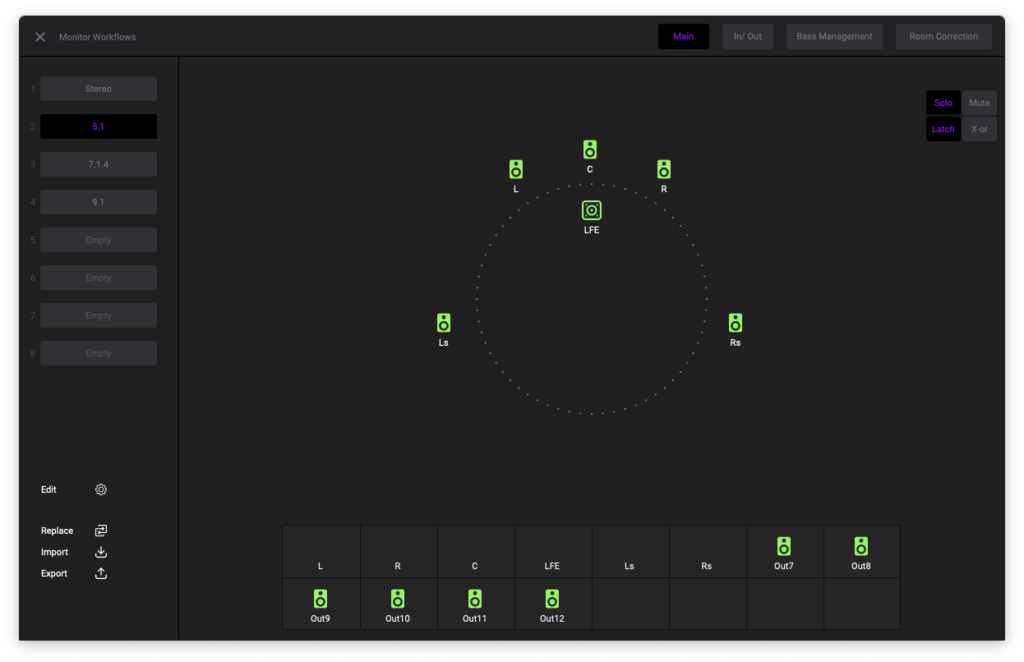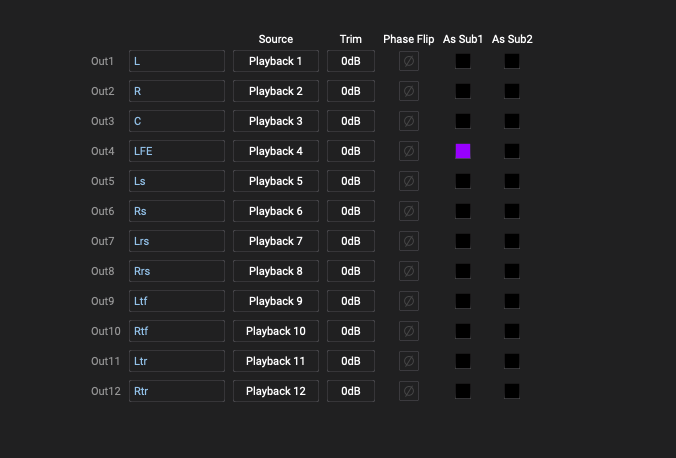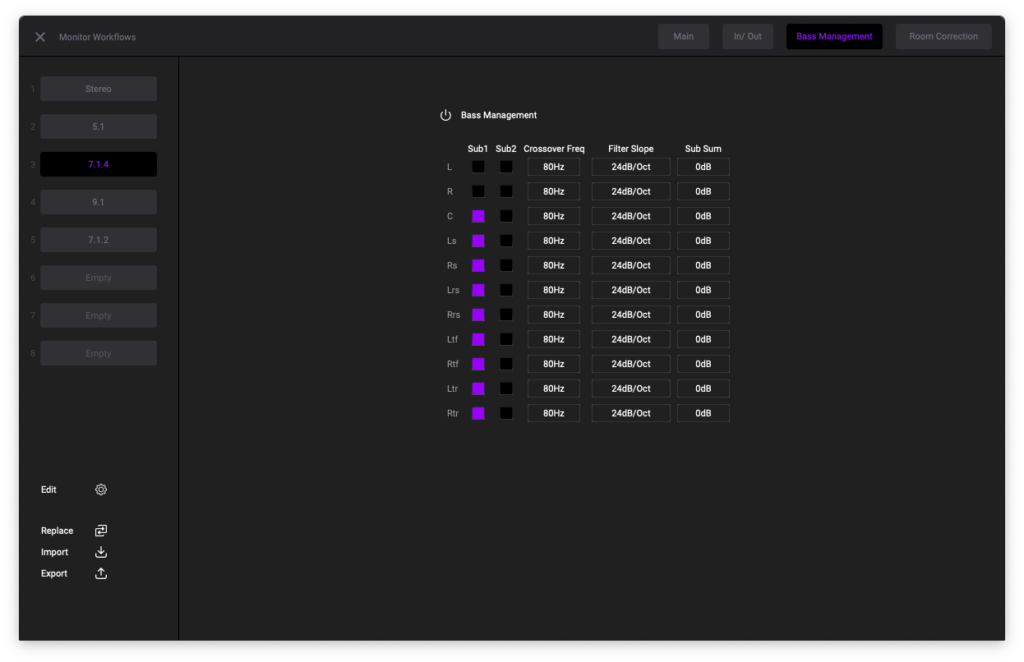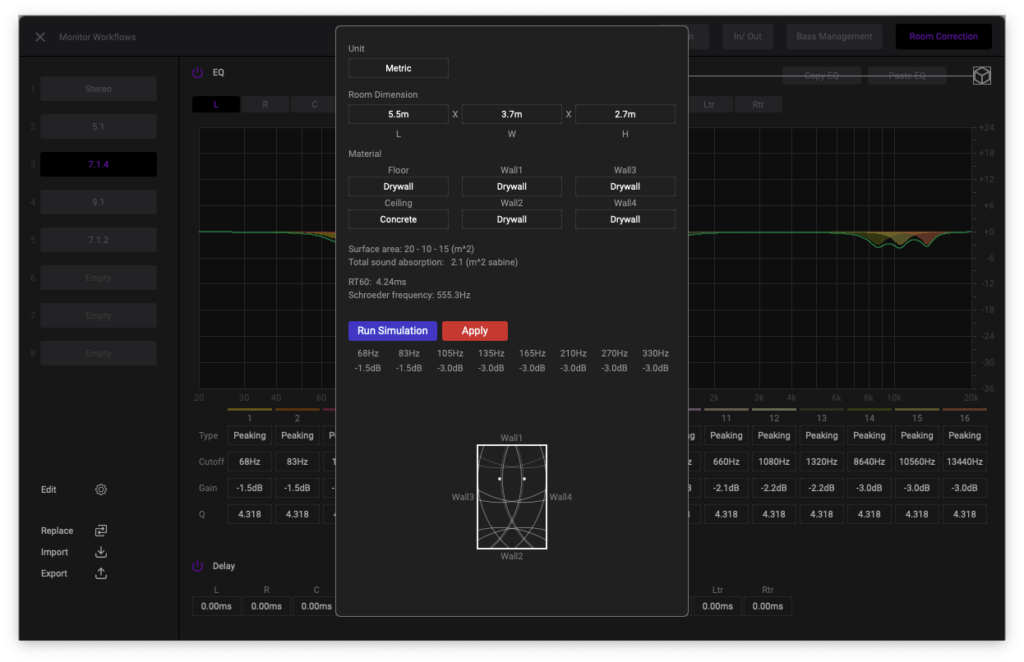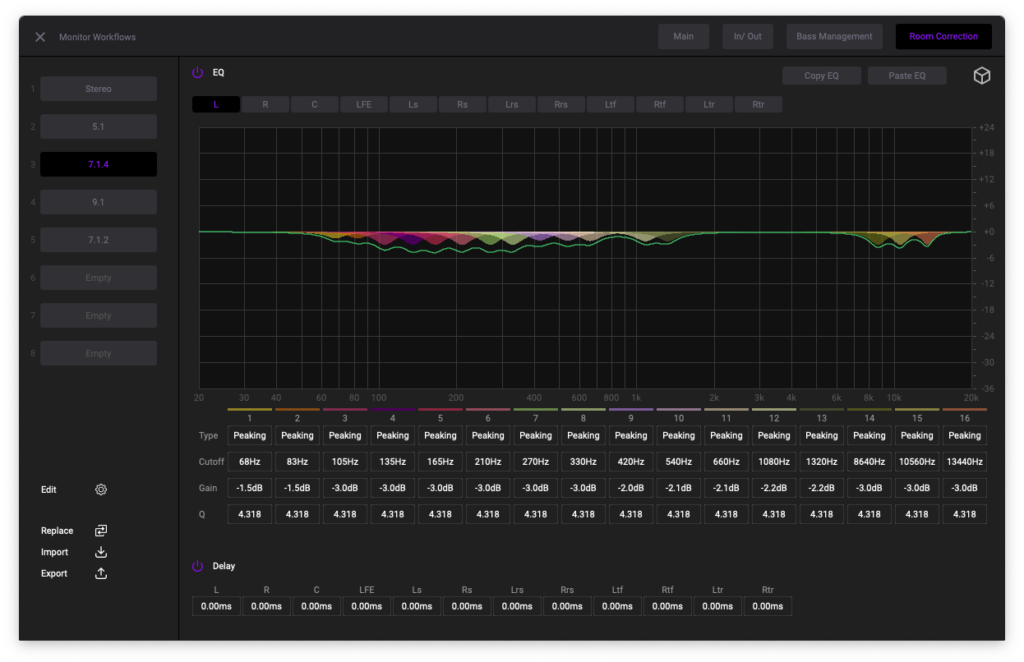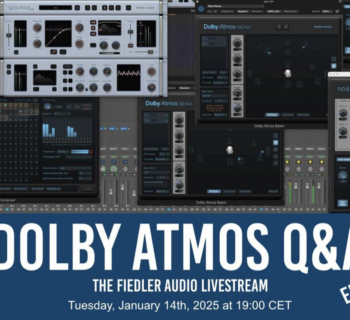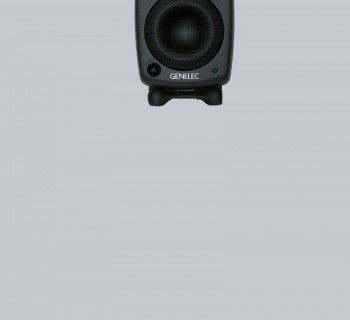The recording studio world is changing, and for the better. Audio interfaces have very good conversion quality, compared to only a decade ago, and the move toward immersive audio has created more revenue for mixing rooms, thanks to the recovery of past catalogs and today's projects.
As always, among the first manufacturers to sense new needs is Apogee, which is meeting the present and future of recording and mix studios with its Symphony Studio series.
Apogee Symphony Studio starts from the same AD and DA conversion board of the flagship Symphony I/O Mk II, in a single rack unit, with 2x12, 8x8 and 8x16 I/O configurations. Apogee had previously tried the pure converter card nine years ago with Element but the new Symphony Studio is a whole other planet. Today, there is no high-end professional audio interface that does not also offer DSP plug-ins for the internal mixer or recording stage. Symphony Studio is no exception and has a channel strip on dedicated DSP, with EQ, dynamics and saturator (Drive) for the analog audio inputs, to which, however, is added a whole new management of the output audio channels, to be fully ready for immersive audio installations.
These are the essential technical data:
- D/A outputs: line with DSub-25 connector, maximum level +20 dBu to +4 dBu
- D/A output level: +4 dBu / -10 dBV
- Output impedance 50 Ohm
- D/A THD+N: -114 dB
- D/A dynamic range: 124 dB (A-Weighted)
- A/D Maximum input level: +20 dBu to +4 dBu
- A/D Input impedance: 4 kOhm
- A/D dynamic range: 124 dB (A-weighted)
- A/D THD+N: -113 dB
- Preamp, maximum input level +20 dBu
- Preamp, input impedance 150 Ohm, 4 kOhm (default)
- Headphones, maximum output level: 250 mW at 30 Ohm, 90 mW at 600 Ohm
- Headphones: dynamic range 124 dB (A-weighted); impedance <0.5 Ohm; THD+N -110 dB with load at 600 Ohm
- Sampling: up to 192 kHz
- Resolution: up to 24 bit
It is worth mentioning that there are currently several solutions, adopted at the project stage, for an immersive monitor system, whether Dolby Atmos or other format. The important thing is that each audio output has its own dedicated equalizer and delay, as well as a complete bass management section for managing the levels and crossover of one or more subwoofers. Studio Symphony meets this need exactly, with a DSP completely dedicated to EQ, delay and bass managment for the audio outputs. The obligatory next step in this context is a monitor controller system for recalling different listening formats on the fly, which can be accomplished with the optional hardware controller or via software, thanks to Apogee Control 2.
Apogee Studio Symphony connects to Macs and PCs via USB-C, but leaves power out of USB, thanks to the built-in power supply. Currently, Studio Symphony requires macOS 13.6 and Windows 10 Anniversary.
Hardware
There are no boards to add or replace in Symphony Studio, which is clearly a new hardware design, although based on Symphony I/O MK 2 technology. The DA converter consists of a pair of 32-bit Sabre ESS ES9027SPRO with 130 dB of 8-channel dynamics for the analog outputs.
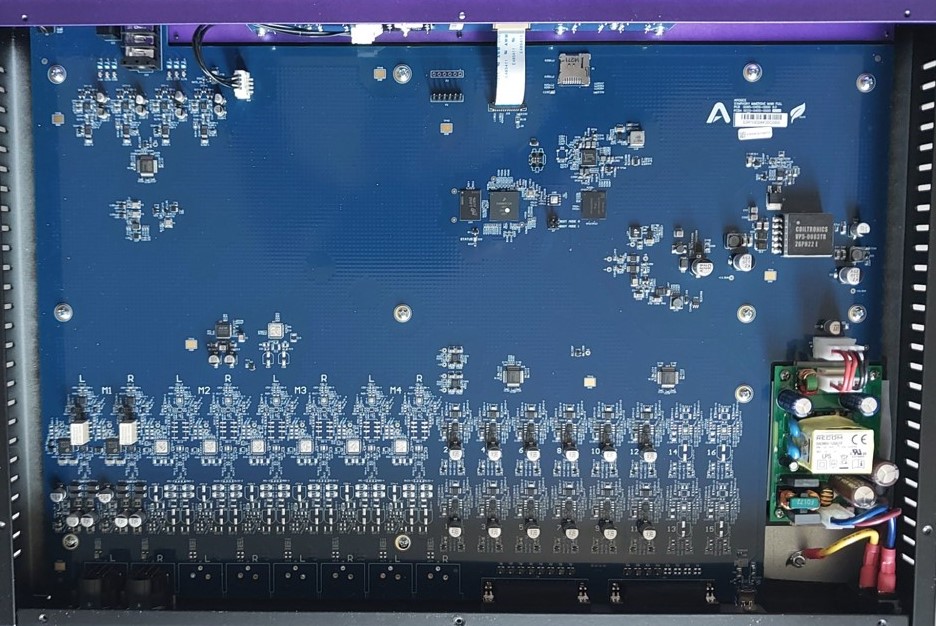
The PCB, note the channels without unused components in the 2x12 configuration (Luca Pilla/Audiofader)
Another identical Sebre is apparently used for the two headphone outputs. The two audio inputs of our 2x12 configuration are handled by an AKM AK5574EN, four-channel, 32-bit up to 768 kHz. This results in a theoretical dynamic range of 129 dB in D/A conversion with a THD+N of -117 dB.
It is necessary, in this, case, to specify that Apogee decided to use for the audio inputs and outputs an analog circuit based on a full differential operational amplifier, with two inputs and two outputs, which has the great advantage of lower noise, higher transient accuracy due to a significantly higher slew rate (we are talking about 50 V/μs) than a classic opamp. In addition to always being balanced, the circuit also has fewer components. And the difference in listening and recording can all be heard!
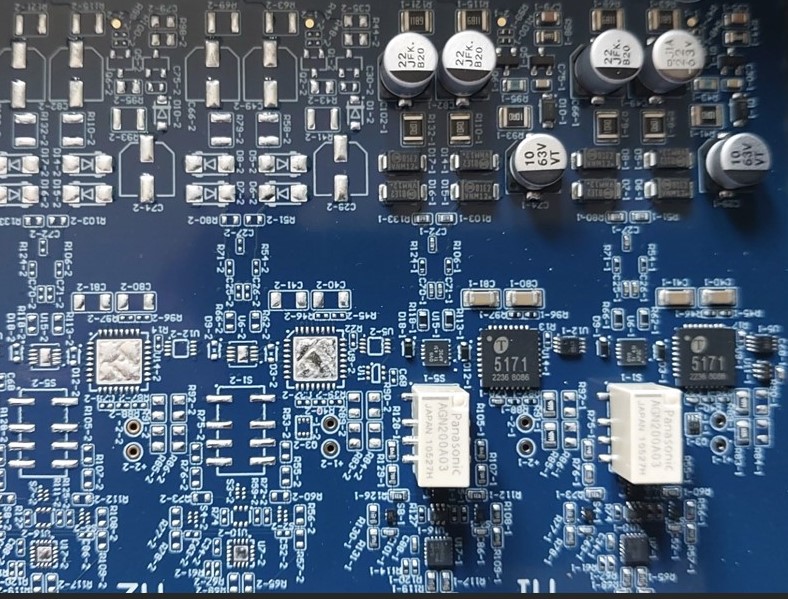
The heart of the analog front end of the digital controlled preamplifier is a two-stage network with differential op-amps at very high slew rate (Luca Pilla/Audiofader)
The preamplifiers are also designed differently from competitors, with 75 dB of gain obtained from a two-stage analog gain network digitally controlled by THAT 5171. Depending on the need for gain, the preamplifier uses one or two gain stages to keep noise to a minimum. Incidentally, this idea is the same one employed by a Neve 1073 with its gain selector switch.
The digital part sees the presence of a 16 GB flash drive and a 64-bit 4-core ARM Cortex M4 processor. All construction, as usual, is SMD. The power supply is a small switching power supply. The two XLR connectors for audio input are Amphenol.
Connections
Studio Symphony has a standard 1/4' headphone output and one with mini-jack for the second headphone outputs on the front panel. Rear analog connections provide balanced XLR inputs for the number of inputs defined by the configuration, and balanced audio outputs made on DB25. There are no digital I/O. The USB connection provides a lock that can be made with a screw (not supplied as standard), preventing disconnection from the USB. There are no Word Clock I/O or optical digital ports. Studio Symphony is a pure AD/DA converter with input preamplifiers, nothing more.
Control panel and management
Despite its small size, Apogee has made an easy user interface: the In button calls up the page on the display related to the analog channel, to be chosen with the encoder and, once pressed, calls up the parameters (sample rate, 48 V phantom power, polarity inversion, preamplifier gain level). You will hardly go through the panel, however, because all settings are more conveniently reported in the channel strip on the computer thanks to Apogee Control 2.
Control of the audio outputs is called up, from the panel, with the relevant button and is controlled by the encoder, as is control of the two headphone outputs. Since the internal digital mixer can directly connect the inputs to the audio outputs, you can listen without latency to what you are recording (Low-Latency mode in the Mixer).
The two buttons HP1 and HP2 obviously call up the volume control.
Apogee Control 2
Apart from audio output selection from macOS and Windows preferences, Studio Symphony benefits from a software remote control divided into sections: System Setting, Input Channel, Output Channel, and Monitor. The Apogee Control 2 toolbar allows you to reset metering, enable talkback (the interface does not have a built-in microphone), mute all audio outputs, and open the Remote Assign window.
In System Setting you can select the converter, if there are multiple ones connected, change the sample rate, Peak Hold and Over Hold time of the metering, and open windows dedicated to setup of analog outputs, monitor controller, and talkback.
One interesting feature is the link with volume control of the computer to the Main Out or one of the two headphone outputs. Here you can call up the two Mixer 1 and 2 windows for Low Latency.
The input part of the mixer allows you to manage all input levels, between analog and playback, define the type of analog input between microphone (in which case of will activate the Phantom button), line at +4 dBu or semi pro at -10 dBV (in both cases with automatic bypass of the preamp section), with gain level exclusively for microphone input, button for activation of analog Soft Limiter (threshold at -4 dBFS) and polarity reversal. Levels shown are always post D/A, hence digital. All analogic and playback channels have their own fader, mute, solo, solo-safe and dedicated pan.
The output channel section has dedicated metering for the two headphone outputs and the stereo audio output. Each headphone can be connected to a software playback output, to the output of the Mixer section, or to one or more hardware analog inputs. Mute, Dim, Sum to Mono and output level functions are available. Different is the case of connecting the analog audio outputs, which depend on the configuration of the D/A card, which are programmed from the Output Channel section. The type of output channel is identified by a speaker icon or an XLR icon. In the first case you will be able to control the output level from the Out volume control, while in the latter the level will always be fixed and set to the maximum, according to the reference level between +4 dBu and -10 dBV. To avoid firing an audio signal to the maximum from these channels, it is always useful and necessary to assign them to a speaker setup, which we will see in the Monitor section.
A trim is available only for outputs controlled by Volume Out, along with Solo and Mute functions. Each output channel can be assigned to the corresponding Playback (mono) channel, Mixer output, or input hardware channels. If they are connected to the internal mixer, it will be possible to edit pan and level. However, to be able to listen from the speakers, it is necessary to create one or more speaker sets to assign to the channels. By default, Symphony Studio arrives with the first speaker set with settings for Stereo, 5.1, and 7.1.4. At monitor time, the format selection, corresponding to the definition of a speaker setup, will also activate the activated Output channels needed for that listening format.
Monitor Workflow
The most innovative part of Studio Symphony is undoubtedly the multichannel immersive listening setup, dedicated to creating multiple listening setups, from stereo to 2.1, Dolby Atmos to Sony 360 Reality to any other immersive format for which you have the necessary audio outputs (and monitors).
Apogee defines Monitor Workflow as any routing to audio outputs, whether derived from a DAW, internal mixer, or directly from audio inputs. Opening the page, you see the layout of individual monitors, which can be put on Mute or Solo.
Up to eight Monitor Workflows can be created and listening switched between them through Apogee Control 2 or the optional remote.
The Monitor Workflow section includes four panels: Main, In/out, Bass Management, Room Correction, as well as a list of setups, default or custom, that can be instantly recalled, with the classic Edit, Replace, Import and Export functions.
The Main window includes the listening conformation that is displayed instantly, with the option to mute or Solo one or more monitors, with Latch and X-OR functions to work on groups of speakers or alternate choice.
The In/Out section allows the connection of a source, between the playback channels or analog inputs, a 0.1 dB step trim, phase inversion, and the assignment of Sub 1 and Sub 2 channels that will be handled by Bass Management
The window dedicated to Bass Management, which can also be disabled thanks to the dedicated button, concerns the source of the low frequencies that will be sent to the two subs. For each source channel, it is possible to establish the crossover frequency, the slope of the crossover (12 or 24 dB/Oct) and a trim dedicated to the level to be sent to the sub.
Room Calibration
In Monitor Workflow, Apogee has included an automatic room calibration function based on a simulation algorithm that calculates the EQ curve to be applied to all speakers but also a different curve for the LFE channel, according to the measurements and materials used for the walls. The steps are very simple: you enter the three main measurements (height, length and width) and the material with which the floor, ceiling and the four walls are made. Within seconds it comes the result, which is automatically applied to the equalizer. Of course, Apogee is aware of the different automatic calibration systems on the market, so it recommends measuring the room response with software such as Room EQ Wizard and then entering the individual eq and delay values.
The equalizer, in addition to convenient single-band copy-and-paste functions, works for each speaker independently, identified on the first row. Based on sixteen bands, each of being can take the role of Peak, Low Pass, Hi Pass, Low Shelf and High Shelf with cutoff, gain and Q. The lower part of the window concerns the delay setting for individual speaker.
At present, it is not possible to import files generated by analysis systems for acoustic calibration. Who knows, in the future it may be possible to include an automatic calibration system, considering the power of the processor and the size of Flash Ram.
Field test
On first startup, Studio Symphony updated immediately without any problems, although during the transfer of formware it produced a digital noise that forced us to lower the monitor level. After that, everything ran smoothly. Opening Apogee Control 2, we found ourselves navigating through the windows without the need to read the manual. It is all very clear and simple: the only thing to know is the routing assignment to the internal mixer from the Output window, choosing precisely Mixer L, R, and 1 or 2 as the assignment. On this occasion, the internal mixer becomes interesting for tracking. By default, Symphony Studio arrives with the ECS channel strip for analog inputs: the compressor is so simple. The preamps are transparent and very neutral, suitable for recording a track to be processed later with emulation plug-ins. They don't impose a sound, but the microdetails are excellent: the conversion, the clock accuracy, which has always been an absolute strength of Apogee since the days of Big Ben (which continues to this day!), and the analog front-end allow for top-class conversion: dynamics that are never disjointed, speed in transients, and no sibilance that goes off on a tangent. Above all, the dynamics appear expanded, compared to other converters in the same price range: low frequencies are picked up with nice detail on the envelope, and there is a description of rooms that easily become three-dimensional, thanks to the excellent A/D conversion.
D/A conversion: we found Apogee's dynamic fluidity again. Everything is more three-dimensional, detailed, and is portrayed with great musicality. As always, Apogee has a very wide sound over the stereo field and in dynamics, credit to the minimal tolerances and clocking, with no oscillation of front, rear or ghost images. The result is a sonic narrative whose layered planes in depth and three-dimensionality are near perfect, with wonderful detail of instrument harmonics, which remain more defined and never congestive. There are no fuzzy areas, and especially in the mid-bass, Symphony Studio remains precise without ever flooding the sound. The sound remains consistently more open on the stereo front, with a much more accurate central ghost image than other similarly priced converters. We were amazed by the reproduction of some orchestral pieces that sounded almost “remastered” (pass the term) in frequency distribution and incredible naturalness. It is a sound that never decays suddenly, but is told down to the last fraction of a deciBel in decay. Extraordinary: if your work is in soundtracks, a Symphony Studio is for you. The percussions, from the deepest to the most minute, even if it were derived from samples, are exciting, vibrant and real. Symphony Studio keeps the body of individual sounds very firmly in place: there are no unexpected ripples that unbalance the mix just enough to leave you a little dubious about your own work. The proof is, for example, the cymbals and crashes: the decay is perfect, with no artificial swings on the level as it decays, which is exactly what we hear live. Horns are another example, both in attack and at the end of the note. If we then move on, for example, to acoustic music, the choices in the mix, including reverbs and equalization, can be described with utmost precision. It feels like being in front of the desk of a big recording studio with very big monitors, but we are listing, during one of our test, with a very simple 2.1 system (Genelec M030 and Neumann KH750). When we have swithed to ATC main monitor, Apogee Symphony Studio reveals great tridimensional details with a wonderful dynamic rapresentation. There is never a difficulty in recognizing an instrument. In hip hop, the bass literally comes out of the cone, with no perception of braking the cone. We were reminded of Busta Rhymes and I Know What You Want, to rediscover the great work in the mix on vocals and synthetic bass, but also on the placement of instruments. You will literally dance around the room to Jump'n'Funk (Funky Times) with the rhythm guitar shot in your face or the horns of Chips & Dip (Sam Greenfield).
Where Symphony Studio also takes off is in the bass regime: try Andrew Gouche's We Don't Need No Bass or Charles Berthoud's Slapocalypse, where usually lesser performing converters produce congestion on the deep bass line.
If we then switch to rock, Symphony Studio brings out a wonderful description of distortion: the more classic ZZ Top with Gimme All Your Lovin' is here to bring your ears inside the soundstage!
Moving to Dolby Atmos, Studio Symphony confirmed its great ability to maintain clear separation between channels, giving the listening, but also the mix, a better ease of storytelling, with more ambience and sense of space. Coupled with very precise monitors, such as Genelec or PMC, the results are astounding. Whether it is a remastering in Dolby or a new production, it is amazing how easy it is to identify the typical sonority of musical genres, even for pieces produced 60 years ago, and how critical listening is enormously stimulated to recognize each individual track with its processing, because Symphony Studio has no slightest resonance in its analog or digital part.
At the end of the test, we were amazed by the quality but also wondered if Symphony Studio had what it takes going into the studio. Apogee has chosen a clear philosophy: a pure converter, with a USB-C connection, with analog inputs that have a preamplifier suited to the quality of the conversion but with internal DSP. There are no DI inputs, no possibility to change the reference output level (only +4 dBU or -10 dBv), no microphone for talkback but, most importantly, no possibility to use Symphony Studio in a digital network, be it AoIP (no remote control from tablet or smarphone) or simply digitally with ADAT or AES EBU inputs and outputs. Consequently, there are no opportunities to take advantage of the excellent digital clock. Symphony Studio is a pure converter, period. If we see it in an immersive audio studio, this choice is perfect for those looking for an upgrade from stereo or 2.1: many studios have equipped themselves in years past and even today, for example, with systems such as AVID MTRX or MTRX Studio, systems that are rich in I/O but are often used as pure converters for listening in immersive audio. Apogee slips into this market with an essential product at a lower price point, with fantastic conversion and all the options for a multichannel setup, but no other options. Thinking about it and being pragmatic, Symphony Studio is an investment that pays for itself immediately in listening quality that will improve immediately on any professional monitor, leaving the funds to buy all the speakers for even a minimal immersive system. It therefore opens the door even to advanced project studios and small studios that may not yet be thinking of moving to immersive audio, but will still be able to count on an excellent converter. One glaring flaw that we cannot explain: why put a mini-jack headphone connection in a studio converter at all?
Conclusions
Whenever there is a noticeable improvement in audio converters, the feeling is always that a veil has been lifted in front of the monitors. It had been a few years now since we had experienced this feeling: certainly converters, even the top ones, have still improved, but we did not get the same distinct feeling that Symphony Studio gave us. It may be the essentiality of high-performance analog circuits, the experience of Symphony I/O MK II, or the Apogee sound, but this Symphony Studio brings the best sound ever back to center stage, with such natural coherence and dynamics that it blows away digital sound. Impressive and exciting! Finally a converter that takes sound quality further and makes even more expensive converters sound old.
Pros
Spectacular sound
Excellent dynamics
Slew Rate and analog circuits
Noise level
EQ and delay for immersive audio
Monitor controller
Cons
Mini-jack for second headphone output
No digital audio I/O
No Word Clock Out
No Line input level control
No import calibration file
INFO
Soundwave.it
Prices:
Symphony Studio 8x16 € 3,990.00 VAT inc
Symphony Studio 8x8 € 3,190.00 VAT inc
Symphony Studio 2x12 € 2,269.00 VAT inc