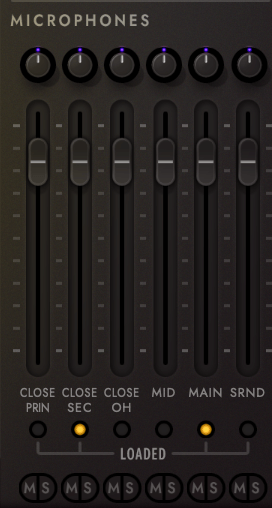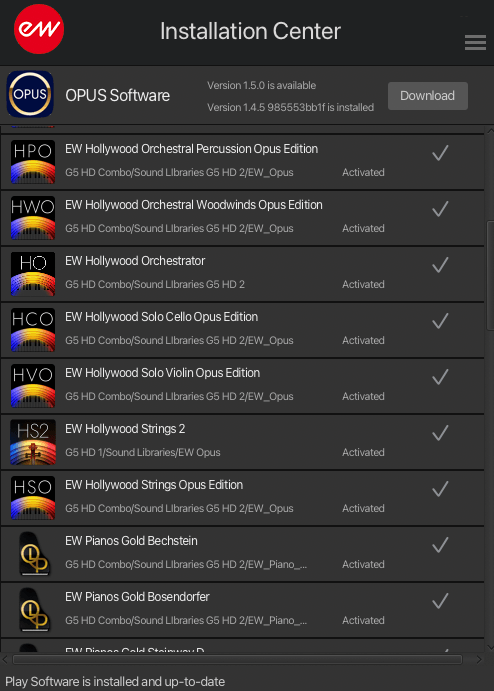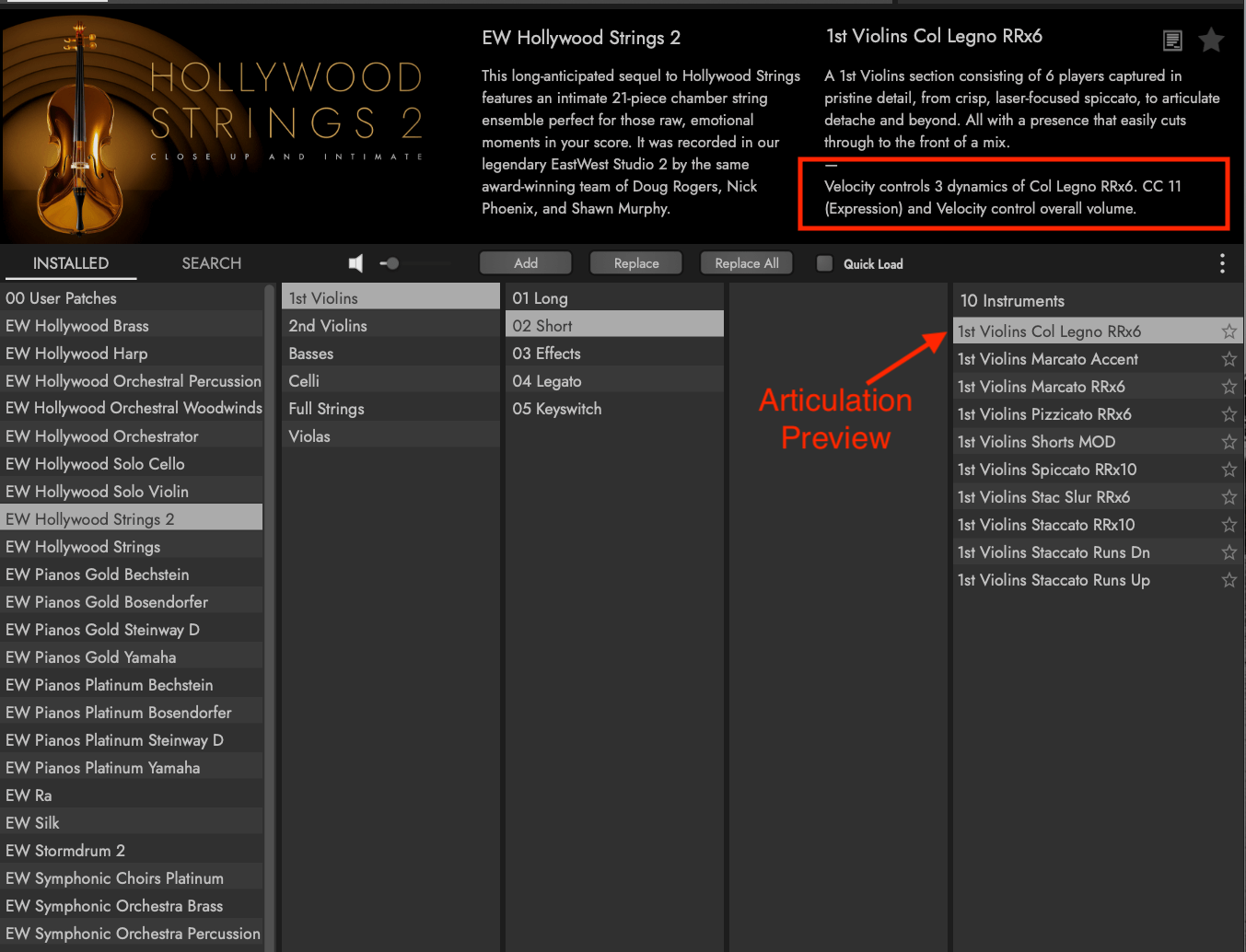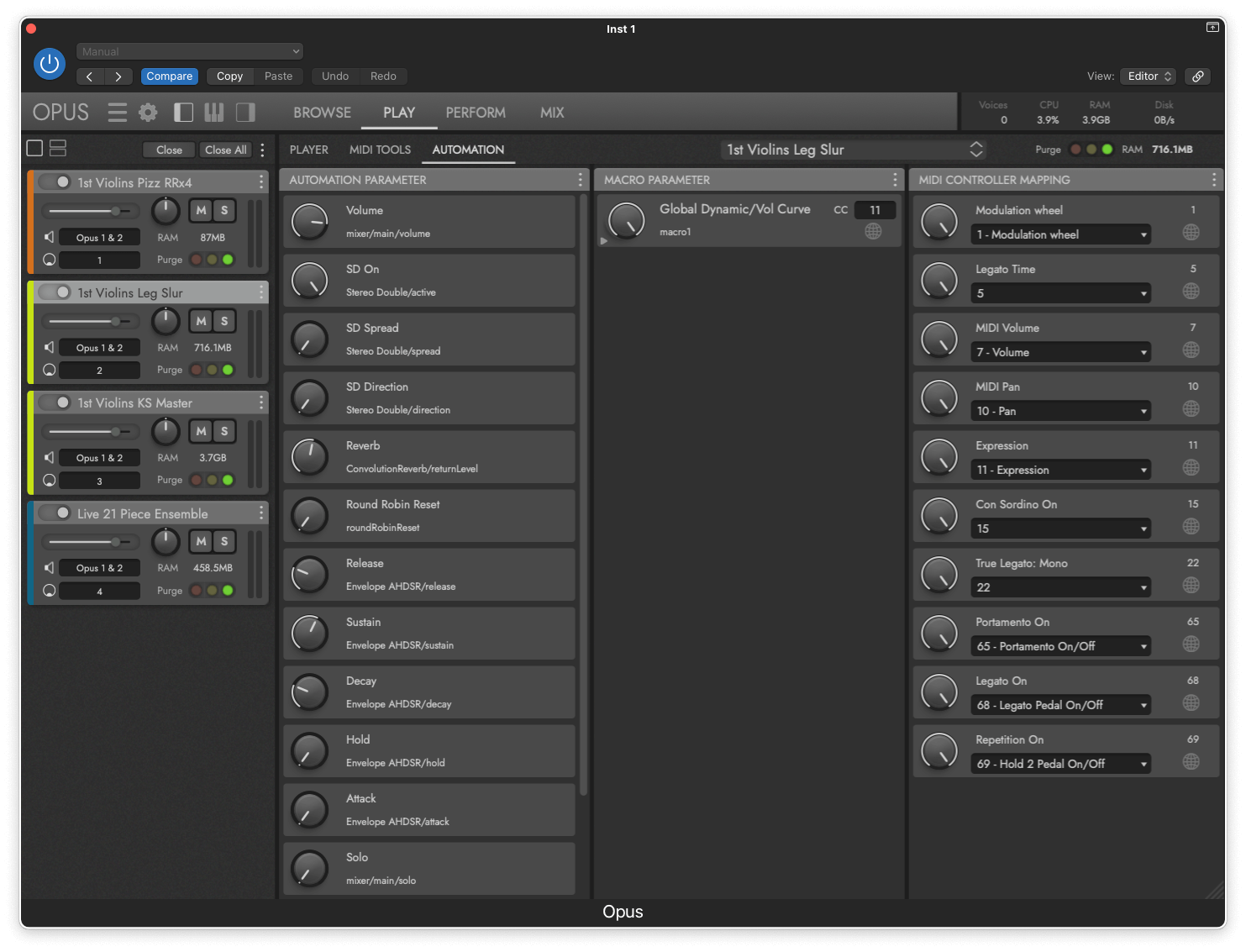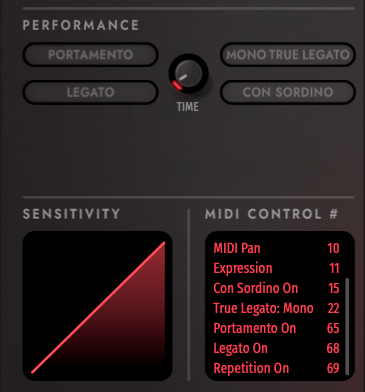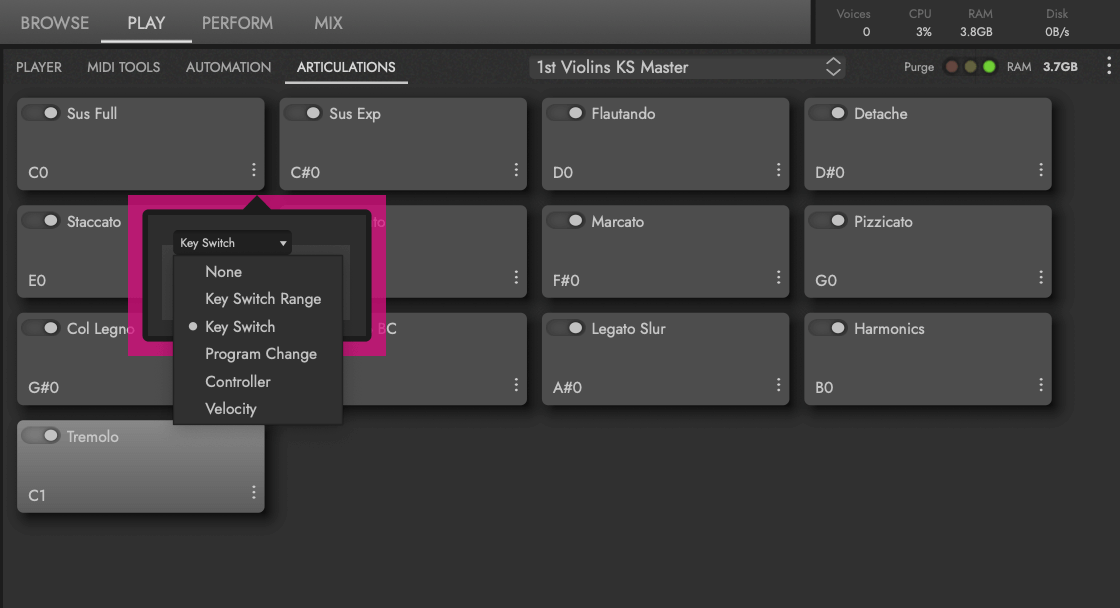East West’s new addition to its Hollywood Orchestral Library promises (and delivers) a successful expansion option
Review by Andrea Pejrolo
A welcomed new approach from a legendary production team
I must admit that I have been an EastWest user since the very beginning of the company’s endeavor into the orchestral library arena. I believe that one of the first EW products I owned was the legendary Quantum Leap Silver Orchestral library. Since then, I have religiously updated all the way to the most recent Opus Hollywood Diamond. I am telling you this because, since the very first orchestral products, East West has always been associated with lush ensembles and sections that would be capable of delivering a powerful sound and a big punch. This is why, in most cases, I had to look somewhere else when I needed more intimate and reflective sonorities. Well, I am very happy to report that the new East West Hollywood Strings 2 library was created to provide contemporary composers and producers with a more sensitive and mellower sonority that would provide a perfect companion to the bigger Hollywood Strings option.
East West Hollywood Strings 2 is produced by the legendary duo Doug Rogers and Nick Phoenix and recorded by Shawn Murphy (whose credits include Star Wars, Indiana Jones, Jurassic Park, and many others). The samples have been recorded at East West Studio 2 (a smaller space than the one used for the previous EW orchestral libraries). Each sample has been accurately recorded with up to six mic positions: Close Principal, Close Section, Close Overhead, Mid, Main, and Surround. The mix of each mic can be adjusted freely to achieve the perfect combination of close and room microphones.
The sections include:
- 6 1st Violins
- 4 2nd Violins
- 4 Violas
- 4 Celli
- 3 Basses
- Full Strings
A typical articulation layout looks like this:
• Long
- Sustain Non Vibrato
- Sustain Vibrato
- Sustain Expressive
- Detaché
• Short
- Staccato
- Staccato Slur
- Staccato Runs Up
- Staccato Runs Dn
- Spiccato
- Pizzicato
- Marcato
- Repetitions
- Col Legno
• Effects
- Flautando
- Tremolo
- Harmonics
• Legato
- Legato Bow Change
- Legato Portamento
- Legato Slur
- Legato Slur Expressive
- Legato Playable Run Trill
As we can see, the articulations offered are very comprehensive. The Legato patches are playable, smooth, and have a buttery tone, while the Short articulations provide a variety of different options (from Staccato to Marcato) for any situation where a higher rhythmic activity is needed. The Legato patches offer a more detailed and realistic effect when we need a transparent transition between sustained notes. The smooth transition between two subsequent notes is achieved using a special option called “Mono True Legato”, selectable in the PLAY tab (this specific advanced option is only available for Legato patches). When this option is engaged, MIDI velocity will control the speed at which the transition between sustained notes is played back.
The browsing, programming, and interaction with all the different parameters are based on the latest Opus player. If you own other libraries of the same series, you will be very familiar with the layout, and you will be able to start writing and sequencing in a matter of minutes.
Hollywood Strings 2 in action
The installation is very simple and well organized since it is done through the East West Installation Center, a separate application that you need to download from the East West website.
Here you will see all the licenses you are authorized to download (East West uses iLok as an authorization system). Keep in mind that Hollywood Strings 2 is a fairly large download (around 160 GB) that can take a few hours, depending on your internet bandwidth.
Once downloaded and installed, the library is ready to be opened in your DAW. Like any other Opus product, Hollywood Strings can be installed on PCs running Windows 10 or above and Apple computers running macOS 10.15 and higher in VST2, VST3, AU, and AAX plugin formats.
The Opus player is a multi-part plugin that allows you to load up to 16 parts in each instance. The patch browsing is done through the BROWSE tab in the top left corner. Here, you can easily navigate all your installed EW libraries. By selecting the Hollywood Strings 2 item on the left, you can see the main six available sections: 1st Violin, 2nd Violins, Basses Cellos, Full Ensemble, and Viola. For each section, you can choose to load the preferred articulation based on five different categories: Long, Short, Effects, Legato, and Keyswitch. For the Full Ensemble, you have access to only four categories: Long, Short, Effects, and Live 21-piece ensemble.
In each category, we can find an extensive selection of articulations that can satisfy even the most demanding digital orchestrator: from Bow Change to Slur, from Portamento to Sustain, from Spiccato to Marcato Accent (with up to 10 Round Robins each). The selection is impressive, and you can use the detailed descriptions that EW provides for each articulation to familiarize yourself with each one of them.
I appreciate that we can just click on any articulation and preview it—a huge time saver when you need to create a quick sound palette!
In the BROWSE tab, we can choose to “Add” or “Replace” the instrument for the current MIDI channel selected. Once we have loaded all the needed articulations, we can head to the PLAY tab and start sequencing.
As was the case for Hollywood Strings, in the PLAY tab, we have control over a variety of parameters. We can change the overall “mood” of the patch by choosing between Soft, Classic, or Epic. I like that we can quickly change the overall color of our orchestra with a simple click. East West’s approach to mood change is very musical since the changes are noticeable but not extreme. The Soft option engages automatically the “Con Sordino” samples, giving a smooth and more introspective vibe. This mode has the close section and mid microphones engaged, with what seems to be a gentle emphasis on lower dynamics. On the other hand, the Epic option brings out a more aggressive and bigger sound. In this mode, the dynamics favor higher velocity values, with the Mid and Surround microphones engaged automatically. One thing I noticed is that when you switch between modes, the player reloads all new samples and that CC11, used to control the dynamics, gets reset, so make sure that you set your CC11 at the level you want every time you switch to a new mode.
Hollywood Strings 2 vs 1
If you already own or are familiar with Hollywood Strings, at this point, you might wonder, “OK, how does this new edition compare with the previous one?”. In a nutshell, the overall sonority is in line with the previous EW string library. This means that you can use the two libraries together without risking having one stand out from the other in your mix. This is, in my opinion, good news. You could easily use the Hollywood Strings 2 library as “Divisi” sections for when you need this type of setting. The Hollywood Strings 2 shows some similarities with the Divisi Sustained articulations of Hollywood Strings. But, of course, the similarities end here.
The additional microphone positions included with HS2 allow the composer to explore a wider set of sonorities.
The six options (Closed Principal, Close Section, Close Overhead, Mid, Main, and Surround) allow us to reach an incredible level of detail in terms of blend and mix.
The Close Principal mic adds a sense of intimacy to the section that creates a more realistic, crude tone when mixed with the Close Section and a room mic, like the Mid or the Main. For an added stereo spread, use the surround mic mixed with the close section and a touch of close principal. As you can see, the combinations are virtually endless. With the help of the graphic representation of the different mics as they relate to the virtual stage, you can easily achieve the perfect sonic blend! If you find that the room microphones don’t give you enough reverberation, you can always add the excellent convolution reverbs available inside the player. The selection of spaces is very generous, allowing you to easily place your string ensemble on any virtual stage.
No matter which articulation we play, the immediate sensation is that East West went out of its way to create something special, intimate, and sophisticated, rather than big and powerful. The Pizzicato (available with 6 Round Robin) is truly exceptional. I am often very critical of the string libraries’ pizzicato articulations because they tend to sound artificial and bigger than they are in real life, but the ones in Hollywood Strings 2 are a real pleasure to play! At lower dynamics, they sound present but soft and smooth at the same time, while at higher dynamics, they don’t lose their realism. The same can be said for the beautiful “Col Legno” and the bouncy “Spiccato” articulations. I would not do this library justice if I did not mention the inspiring “Harmonics” and “Flautando” articulations. The former is full and edgy, and it works particularly well at low to mid dynamics, while the latter provides a smooth and suspended sound that works particularly well at low dynamics.
The possibility of having virtually any articulation with the “Con sordino” option is a very welcome feature as well. I love writing for muted string instruments and having this sonority easily available with the press of a button (or by sending MIDI CC15) adds an exciting set of colors to our virtual orchestra. Hollywood Strings 2 “Con sordino” articulation is very playable and intimate; it is definitely one of my favorite sonorities within this library.
Taking Control
To achieve sophisticated and realistic string renditions, it is essential to be able to control every aspect of your virtual ensemble. Hollywood Strings 2 allows you to take control of practically every parameter of your string section, with a highly customizable set of options accessible from the Automation sub-tab, located under the PLAY tab.
Ten MIDI CCs (right column) are assigned by default to ten corresponding performance parameters. Some of these are generic parameters, such as Volume and Pan, but others are very specific to each articulation and they allow us to take complete control over the performance of our virtual instruments. Using CC11 to control the dynamic sample switching is crucial to achieving realistic dynamic changes. I also find very useful the use of CC15 to turn on the “Con Sordino” option and CC68 for Legato On/Off. CC1 (Modulation) is assigned as a default to Vibrato. The variation between No vibrato and full vibrato is very smooth and incremental, allowing us to dial in the perfect amount of vibrato for every occasion.
These controllers can be easily re-assigned by clicking on the Controller number of each function. Keep in mind that these controllers can be viewed also from the PLAYER tab, in case you forgot their assignments.
I highly recommend developing a solution for your workflow when sequencing with a library that features many MIDI CC controllers. My studio setup consists of an iPad with a custom controller template I built using TouchOSC by Hexler. As you can see from the image below, with this tool, I can easily control any feature of any library, including Hollywood Strings 2.
Hollywood Strings 2 in Action
Having so many articulations available at our fingertips is a big advantage. There are situations, though, that require a faster approach to writing and sequencing, where it is not practical to load different articulations on separate MIDI channels. I rarely find myself sequencing orchestral parts with different articulations loaded on different MIDI channels. I prefer instead using the Keyswitch patches, where on the same MIDI channels we can access and select different articulations using pre-programmed MIDI notes (called Keyswitches) that are outside the range of the selected instrument. In HS2 each section has a key switch patch that can be loaded from the BROWSE tab. With the Keyswitch patch, we have direct access to up to thirteen different articulations, all switchable through different MIDI messages. We have the option to change articulations with traditional keyswitches, MIDI program changes, CCs, or via Velocity.
While I usually prefer using Keyswitches to change articulations, the option to use also MIDI CCs or MIDI Velocity is a great alternative, depending on your sequencing style.
Final Considerations
After using East West Hollywood Strings 2 for a few days, I am impressed at how this library can easily handle a variety of writing styles and production situations. The addition of a smaller string ensemble to the comprehensive East West’s catalogue of orchestral libraries is great news for any writer/producer. I am particularly pleased with how the strings sound smooth and intimate at lower dynamics, where the violins and the celli give you a very melodic and natural response. At higher dynamics, the strings sound very powerful, and in my opinion, a bit too aggressive for such small sections.
The control over Vibrato and Dynamics is excellent across all the patches.
The six different microphone positions for each section provide a lot of options when it comes to mixing your strings ensemble. I particularly like the Surround position, which gives you a very natural and spacious sound. If you want a little bit more byte, mix in the Close Principal mic, and your section will sound present and lush.
For sketching ideas quickly, you must try the Full Strings “Live 21 Piece Ensemble”, where all four main sections (Violins, Violas, Celli, and Basses) are automatically laid out on a single patch across the keyboard. This is ideal for when we need to try how the full orchestra will sound without loading different patches and articulations. If you are really in a hurry, you could use this patch for sequencing passages that do not require other articulations than Sustain.
Overall, I really enjoy sequencing with this library and I highly recommend it to any composer in search of a warm and more intimate palette or of an expansion to the original Hollywood Strings.
Pros:
- Very versatile.
- New intimate and warm library for East West
- A nice expansion for Hollywood Strings owners
- Excellent microphone positions
- Very good choice of articulations
- Excellent Player with very natural additional reverbs
Cons:
- Large number of articulations could be a bit overwhelming for the novice user
- At higher dynamics, the patches lose the special intimate touch and get a bit too aggressive
Info
East West
Price: $ 399