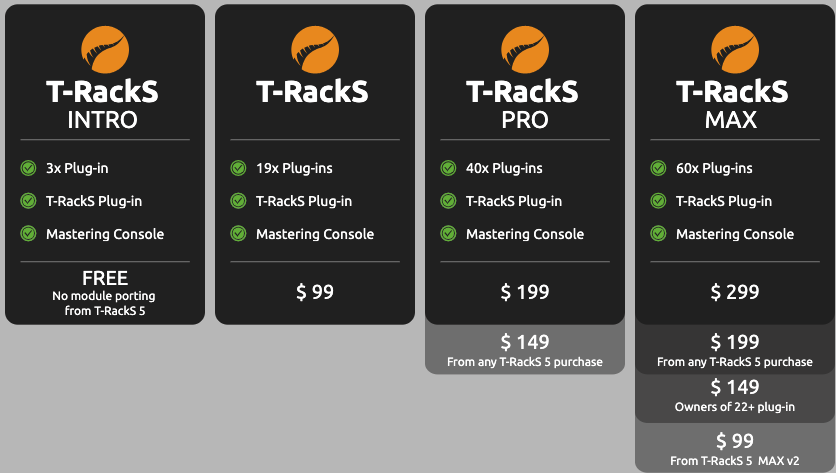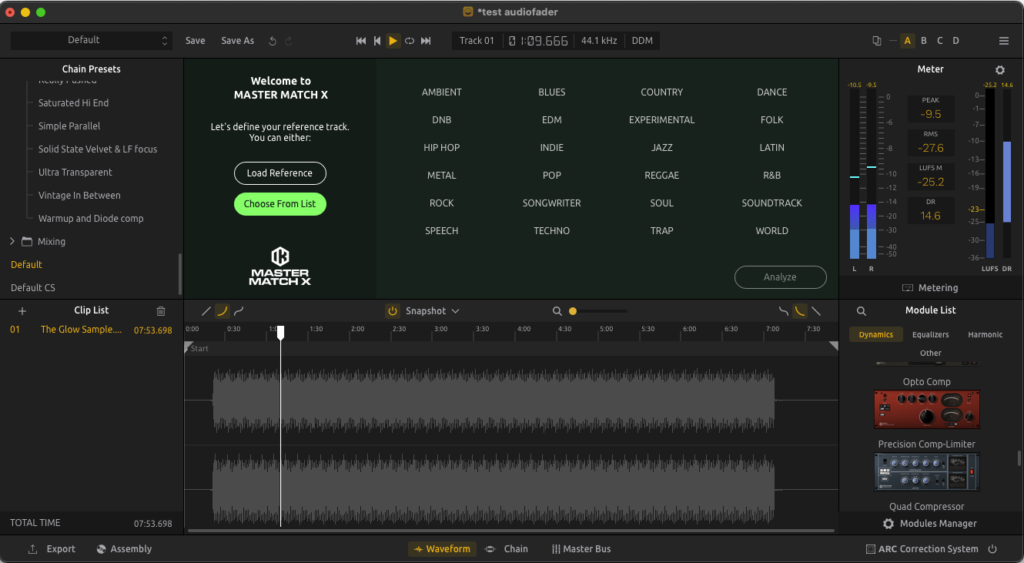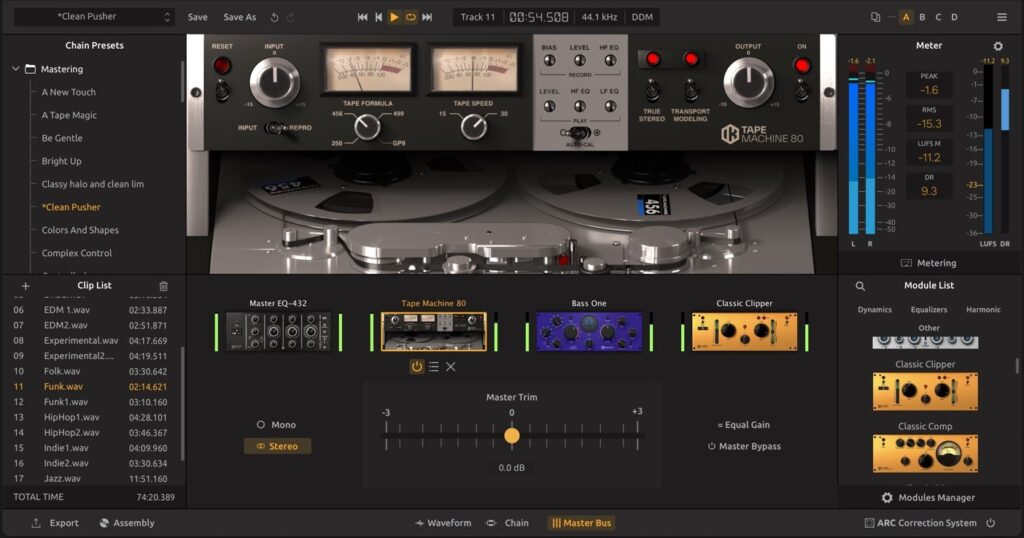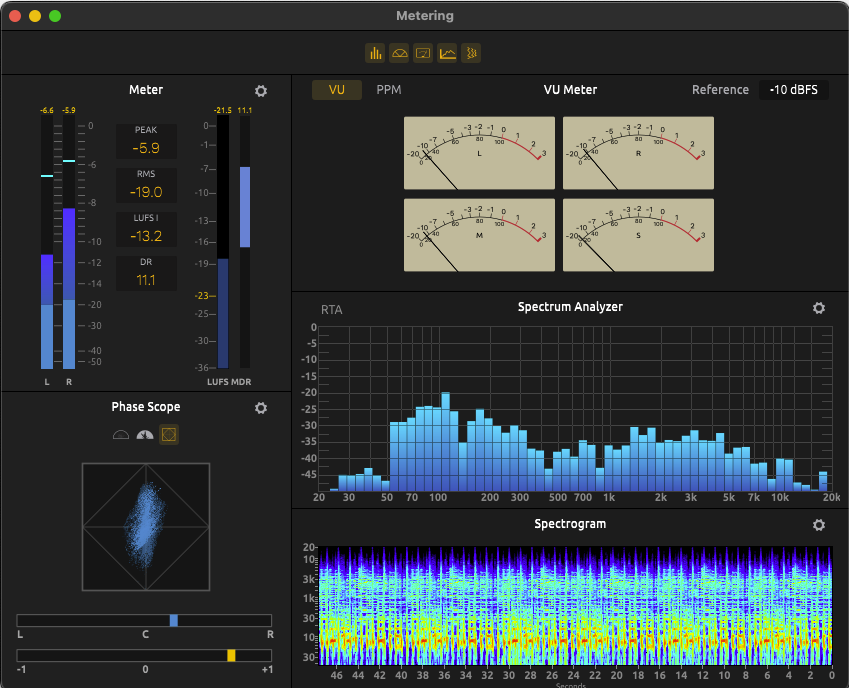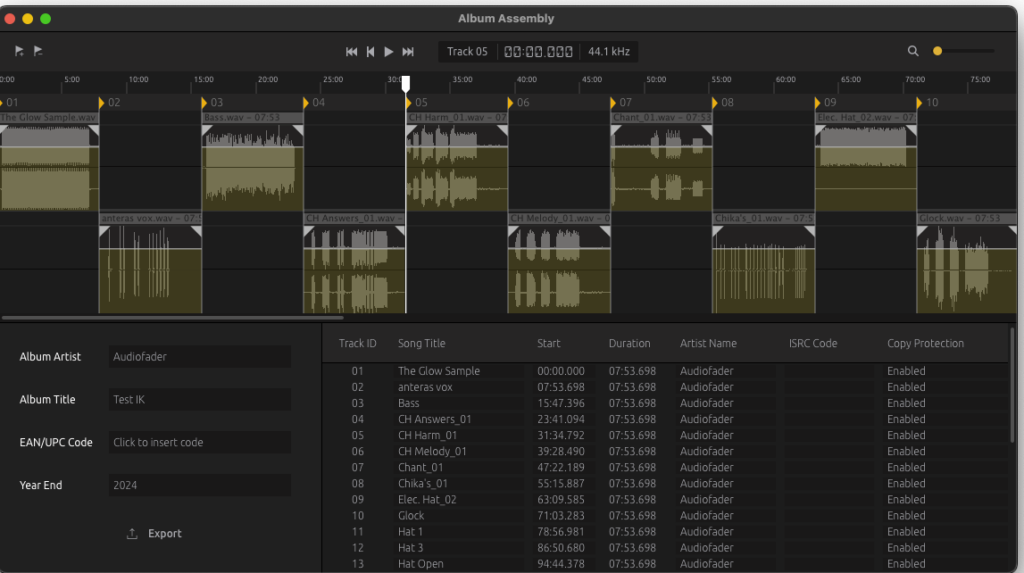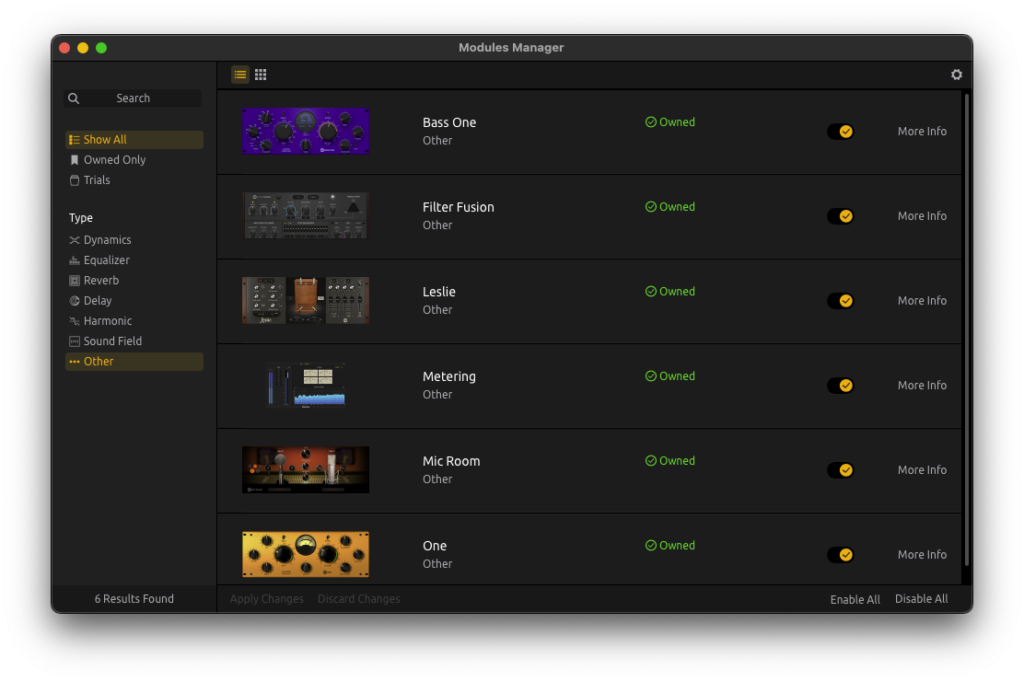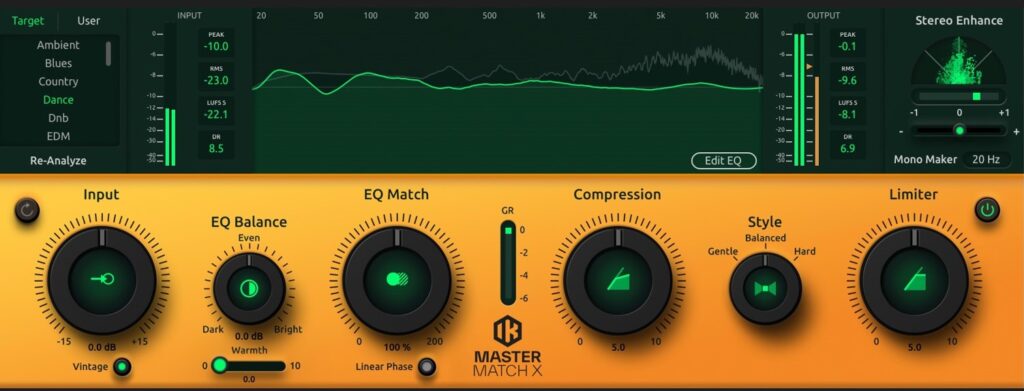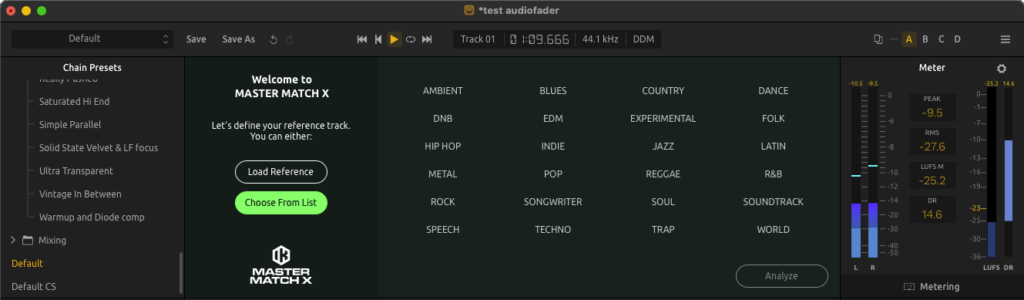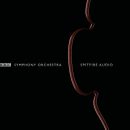IK Multimedia T-RackS has always been a solid choice for stereo mastering, especially in terms of value for money, and it was time for a significant update.
For those who have never tried it, T-RackS is a mastering environment that uses proprietary plug-ins to create signal chains. Over time, thanks to persistent and pioneering work on analog outboard modeling that began 25 years ago, the plug-in catalog has grown, and with it, the need for a more streamlined and efficient workflow. T-RackS 6 is both a standalone application and a plug-in for DAWs: in both cases, the outboard modules are identical and are managed within the T-RackS interface.
The most noticeable change is the user interface design, based on three windows, which also integrates a dedicated panel for the new master bus, dedicated In/Out metering for each module, and a general metering window with various preferences, including a floating window option, all based on ITU-R BS1770-4 standards and guidelines. Not to mention, the introduction of eight new modules, managed through the revamped Module Manager.
You can create up to 16 plug-in chains, in series or parallel, dragging them from the Module Browser or moving them between each other, always with the option to use T-RackS. In the case of the standalone app, the logic is to manage all the songs for an entire album in the Clip List. The Equal Gain feature helps by automatically comparing the unprocessed version with the processed one, for example, lowering the volume of the processed version so you can make an accurate A/B comparison.
Purchase Options
IK Multimedia offers five different plans. The simplest, and most importantly, free option is T-RackS Intro, which includes the plug-in version and Mastering Console. It comes with default modules such as the Classic Compressor, Classic Equalizer, and the new Master Match X Lite, without access to T-RackS 5 modules. The standard T-RackS version includes 19 plug-ins, while the MAXscription subscription, priced at $19.99 per month, offers over 60 modules and all updates. The MAX version, without a subscription, costs $299 or $199 if upgrading from version 5. Below you’ll find the individual bundle specifications and related modules.
The New Standalone Mastering Console
As soon as T-RackS opens, you're greeted by an intuitive environment: on the left, the preset list (version 6 is compatible with previous versions, provided the files are manually moved to the new T-Rack-S folder) divided between mastering, mixing, and default (which recalls the homepage), below which is the Clip List containing the tracks.
In the center is the currently opened plug-in with all its parameters. The lower part can show the module chain, the track's waveform, and the Master Bus, depending on the selected tab.
 Audio tracks are displayed as waveforms with markers and loops, Fade In/Out with three curves, and copy-paste functions, useful during assembly. The loop function is particularly handy: just select a portion of the waveform, and the loop is automatically set. You can use a magnifier to zoom in on the waveform.
Audio tracks are displayed as waveforms with markers and loops, Fade In/Out with three curves, and copy-paste functions, useful during assembly. The loop function is particularly handy: just select a portion of the waveform, and the loop is automatically set. You can use a magnifier to zoom in on the waveform.
By clicking on Chain, the module chain opens, with each module showing input and output levels. On the right is the available modules window, from which you can drag modules into the center chain. If you drag a module next to and above the middle of another module, it inserts it in series. If dragged to the lower half, a parallel chain is automatically created, with no limits for moving modules afterward.
Clicking on Master Bus replaces the modules with controls and slots for the master bus, valid for all imported clips. Here you’ll find the trimmer as a fader, mono listening mode, the Equal Gain function for comparison, and the bypass for all modules.
The top bar manages transport controls and the ability to compare up to four different mastering chains, from A to D. The lower bar controls file export, switches between chain, waveform, and master bus views, and opens or activates ARC 4.
The standalone version is compatible with ASIO and DirectX on Windows and CoreAudio on MacOS. You can import files in Wav, AIFF, CAF, SD2, and MP3 formats. A single T-Rack-S project can be saved in WAV, AIFF, or FLAC formats, with limiting options at 0 dB for clipping and Digital Delivery Mastering to maintain compatibility with Apple.
The Metering
On the right side of the console, you’ll find the fully customizable Metering section, offering Peak with digital and True Peak indicators, RMS, a programmable phase analyzer, a phase correlator, and an RTA analyzer with Peak, RMS, and Averaging indicators. There’s also loudness metering and dynamic range with reference levels and targets based on standards or music genres, along with other non-standard but future-ready references.
The metering also includes a spectrogram and spectrum analyzer, along with VU and PPM meters. LUFS supports up to four references, including non-official ones for streaming platforms like Apple (-16 dBFS), Spotify, and YouTube (-14 dBFS). Additionally, Momentary, Short Term, Integrated, Max Momentary, and Max Short Term targets are available. Unfortunately, VU Meter calibration is not available.
The RTA can be customized from 1/9 octave with programmable range and release times of 250ms, 500ms, or one second. Similarly, the spectrogram allows window size adjustments from 2048 to 32764 samples, overlap up to 16x, five types of windows, and the ability to freeze the spectrogram at a specific moment.
Clicking on Metering opens an independent window containing all metering options. Among these options are musical targets and streaming platform references (Apple and Others). However, the Metering window components cannot be rearranged and are in fixed positions.
Assembly
Available only in T-Rack-S standalone, the Assembly page is dedicated to completing an entire album, displaying all tracks with titles, Track ID, start, duration, artist name, ISRC code, copy protection, and basic editing functions such as Fade In/Out with three different curves, pause duration, and metadata management. Songs are alternated between the top and bottom lines.
T-Rack-S plug-in
A simplified version of the interface, it works like the mastering console but without the player and editor, displaying not only mastering modules but also mixing ones. Each module’s parameters can be automated through the Automations window, which shows the loaded modules and the 16 parameters declared to the DAW. Each T-RackS instance has its own automatable parameter settings, which are saved in the DAW session.
Module Manager
Almost like a web page, this independent window allows you to view all available modules for purchase or trial. You can filter searches by type and format (VST3, AAX, AU). However, direct purchases are not possible from this page, as clicking on a module redirects you to the website.
New Modules: Master Match X
The new version 6 introduces some exciting new modules, the most notable being Master Match X, a significant improvement from its predecessor in T-RackS 5. Previously, you needed to feed the module with a series of reference tracks and adjust only a couple of controls, but now it’s a powerhouse. While loading a reference track is still an option, you can now conform the target clip to one of 24 musical styles from a preset list.
Master Match X can still analyze up to three tracks for equalization and RMS levels, but it can apply presets after analyzing the target track, which can be changed in real-time from the Target list. User contains the loaded reference tracks. Controls allow you to define the matching degree, choosing between EQ and compression, as well as adjusting EQ generally (Dark or Bright), compression style (Gentle, Balanced, or Hard), and limiting amount.
The EQ curve can be edited, creating up to eight filters with frequency, gain, and Q, with an option for linear phase response. You can adjust the saturation level by activating Vintage and controlling the Warmth slider. Metering shows input and output levels, along with stereo enhancement that probably works on the mid-side signal by moving the slider. It’s great to be able to keep the mono below a chosen frequency, starting from a maximum of 300 Hz.
The other five modules include Delay Lab, a digital delay with various digital signal options, Dual Spring, a dual-spring reverb, LO-FI Punch for adding a touch of tape unpredictability or a crush or 8-bit filter, Pusher for four-band saturation, BassOne for enhancing and boosting low frequencies, Filter Fusion for dynamic filtering with a step sequencer, and Channel Strip X, suitable for mixing, with several targets to simplify track processing.
Testing
The experience with T-RackS 6 was surprising right from the start. As soon as you load a clip, or multiple clips for an entire album, the welcome window for the new Master Match X module opens: here, you can load a reference track or jump straight into choosing the sound from 24 different musical styles. Once selected, the analysis begins by playing the clip. The manual doesn’t mention it, but it’s best to analyze the entire clip to avoid any surprises with the levels at the end. You can stop the analysis at any time, so it’s a good idea, for example, to loop a particularly dynamic and high-level section of the clip to better understand how the track behaves. After the analysis is complete, you activate Master Match X, and you may be blown away by the result.
Master Match X made us very happy: it handled about 90%, maybe even 95%, of the mastering process, and it’s perfect for a broad audience. This plug-in alone would be enough for anyone doing mastering for third parties. We were floored: if these are the results, and they are excellent, the future of stereo mastering is numbered. Our test could end here: if the goal was correct mastering, T-RackS completed the task in less than a minute with the new Master Match X, which is a must-buy even as a standalone plug-in. You might think about adding some color or making a few tweaks here and there, but knowing that it will end up in the compressed streaming mix, it doesn’t seem worth chasing nuances that the general public won’t understand, especially with highly electronic genres.
We’re not that pessimistic, though. Master Match X does an excellent job with equalization and dynamics, but finding the right tone for a given musical genre still requires manual handling of saturation in different parts of the dynamic and frequency ranges, which remains the mastering engineer’s responsibility, even with DAW automation. Here, T-RackS becomes very flexible, thanks to the ability to automate module parameters and perhaps assign them to an external hardware controller. This is where the quality of the modules and a deep knowledge of the mastering process come into play. IK Multimedia’s modules are well-made, and results are achieved quickly.
The window resizing is great: for those of us with poor eyesight, reading the small numbers and labels is becoming an issue.
So, is everything perfect? Not quite: the Equal Gain function in the Master Bus section is essential for correctly evaluating whether the track is processed or not, but unfortunately, it can only be accessed from this page, along with the Master Bypass. In our opinion, these two functions, which are fundamental in mastering, should always be available on the main console page, so they can be used as soon as something is changed. The same goes for the Mono/Stereo selection, which is only found in the Master Bus. There’s also no Mid-Side listening option unless you go through certain specific modules. In times of compressed or poorly mixed audio, cleaning up the side is necessary.
One detail that we think could have been better managed: when using parallel chains, it would have been useful to have a simple blend or stereo mixer module to manage the amount of sound coming from the chains. The same module could include phase metering to evaluate what’s happening when chains are summed, although this can be done by ear.
There are aspects of T-RackS we’ve been waiting for a long time: the most useful is the metering for each individual module, as it allows you to track the gain chain at every point, avoiding hidden overs or optimizing the module’s input and output for harmonic distortion or saturation.
The workflow is truly fast and intuitive: there’s no need to read the manual to understand how the mastering console works. The free version with its three modules, including a Lite version of Master Match, is perfect for exploring individual modules in trial mode. Also much appreciated is the direct access to Arc 4: with one click, you decide whether to use it or not, even recalling the programming page.
It’s also worth noting that the individual modules in T-RackS 6 are available as native versions for different formats. Lastly, version 6 introduced sidechain functionality for all dynamic modules.
Conclusions
Mastering has become a required skill for those who also mix, whether they want it or not. While experienced mastering engineers will continue to use a hybrid system of analog outboard gear and plug-ins, for many smaller but ambitious outfits with their own market, T-RackS 6 is the best tool to get the job done, now made even easier by the excellent Master Match X, which we recommend trying immediately. T-RackS has come a long way: it’s a mature product.
Pros
- Integration with ARC 4
- Four chains for comparison
- Metering for each individual module in the chain, for both In and Out
- Equal Gain
- Incredible Master Match X
- Extremely easy to use
- Metering
- Sidechain on dynamic modules
- are also available in AAX, AU, and VST3 formats
Cons
- Some important parameters are only accessible in the Master Bus
- No blend/mixer module for parallel chains
- Only proprietary modules can be used in the console
Info:
IK MULTIMEDIA
IK Multimedia iLoud MTM MKII: i monitor pronti a tutto - recensione
IK Multimedia ARC STUDIO e ARC 4, la libertà della correzione acustica – Recensione