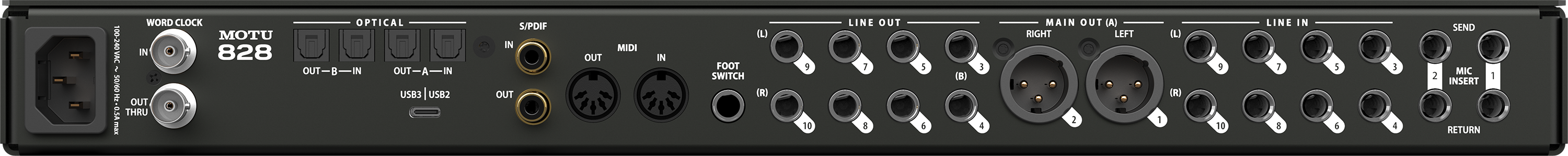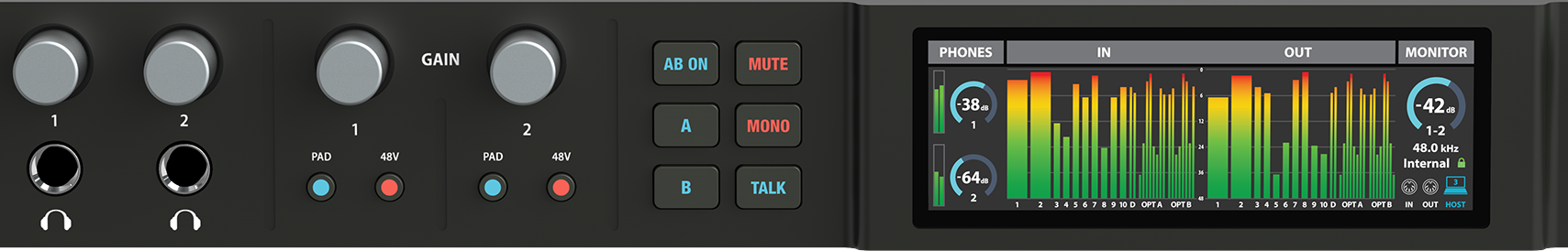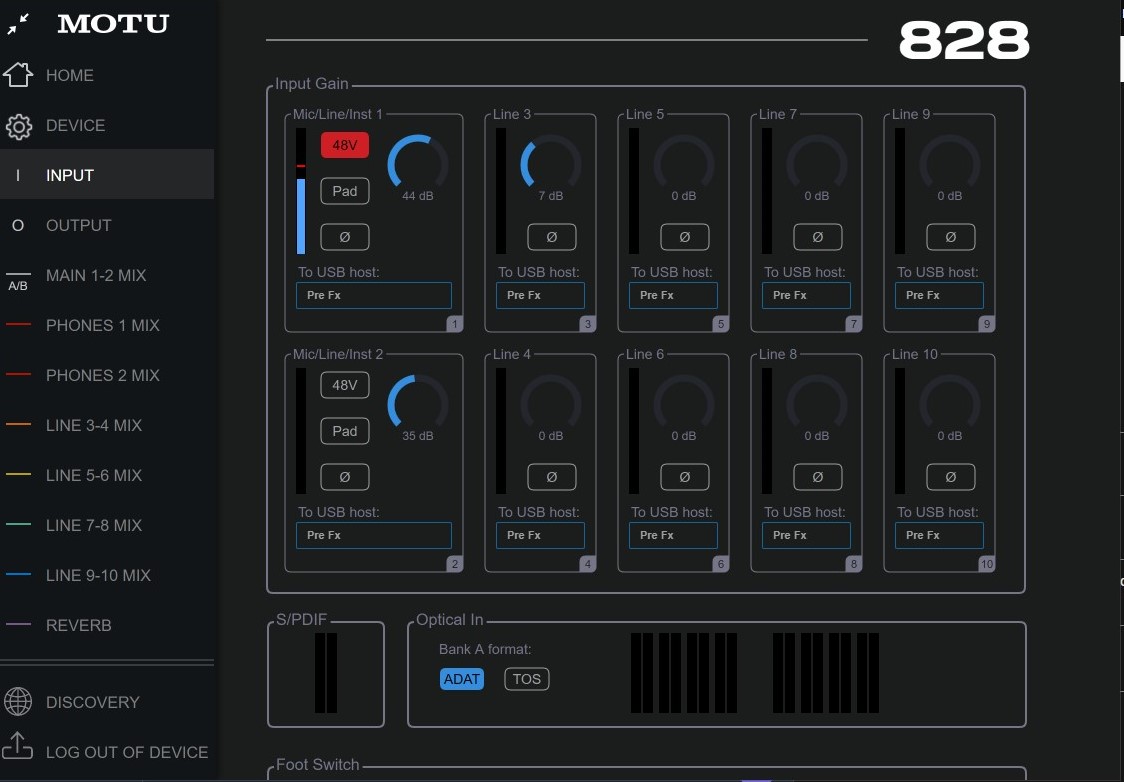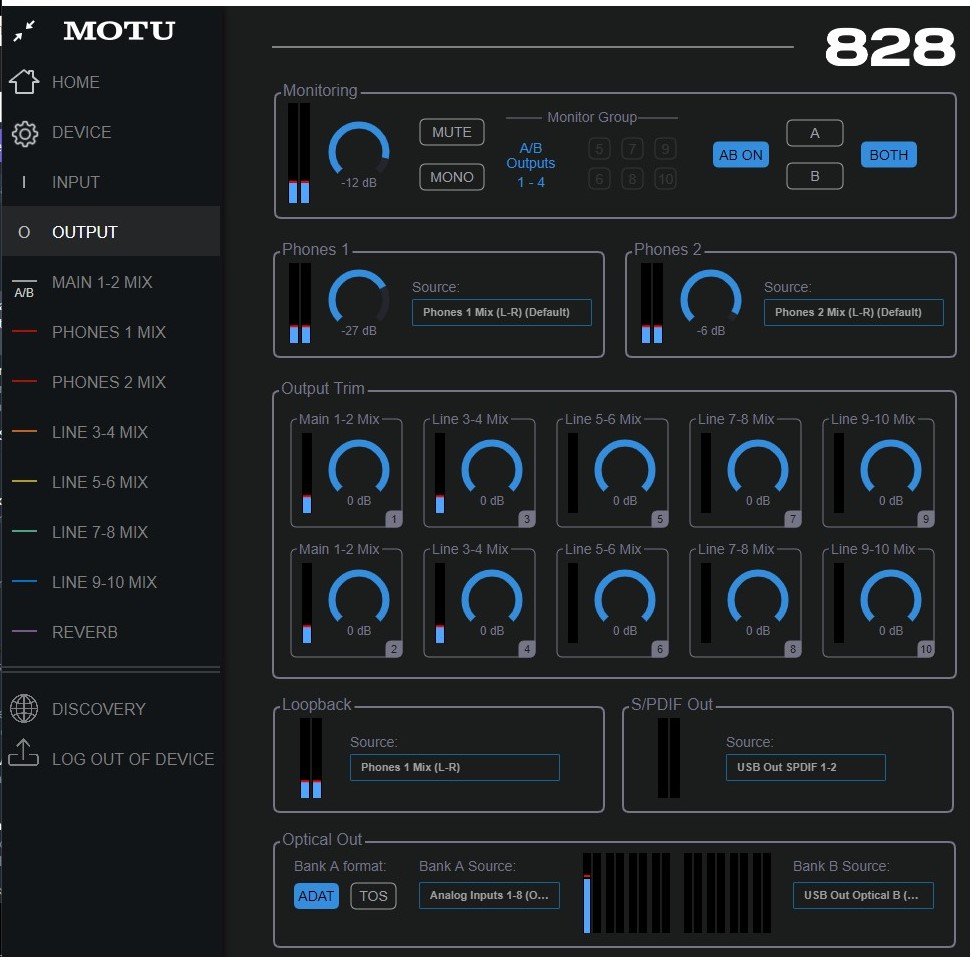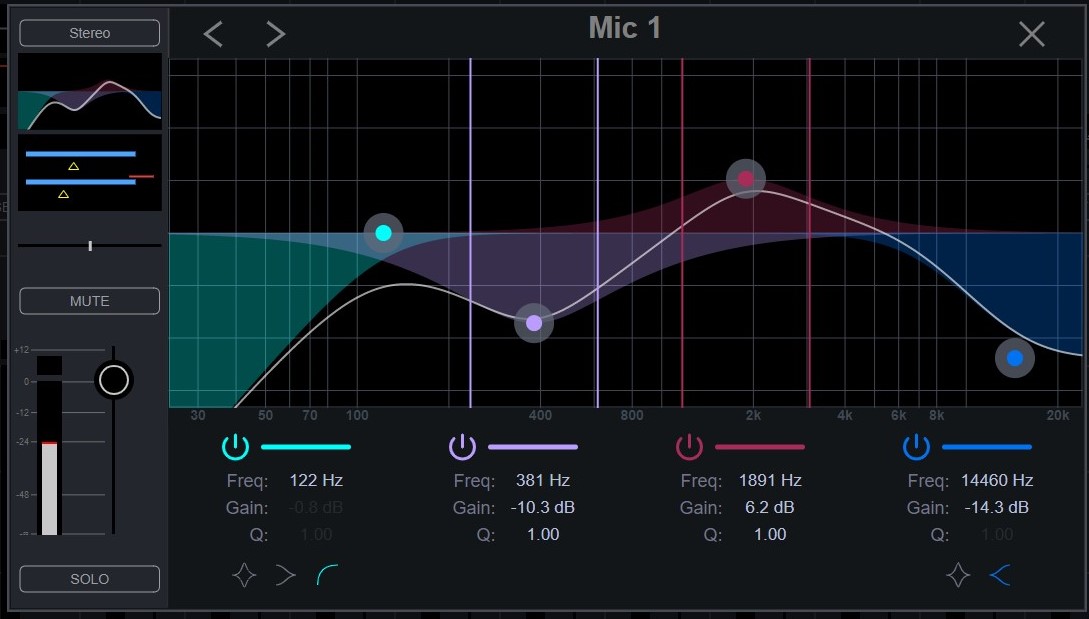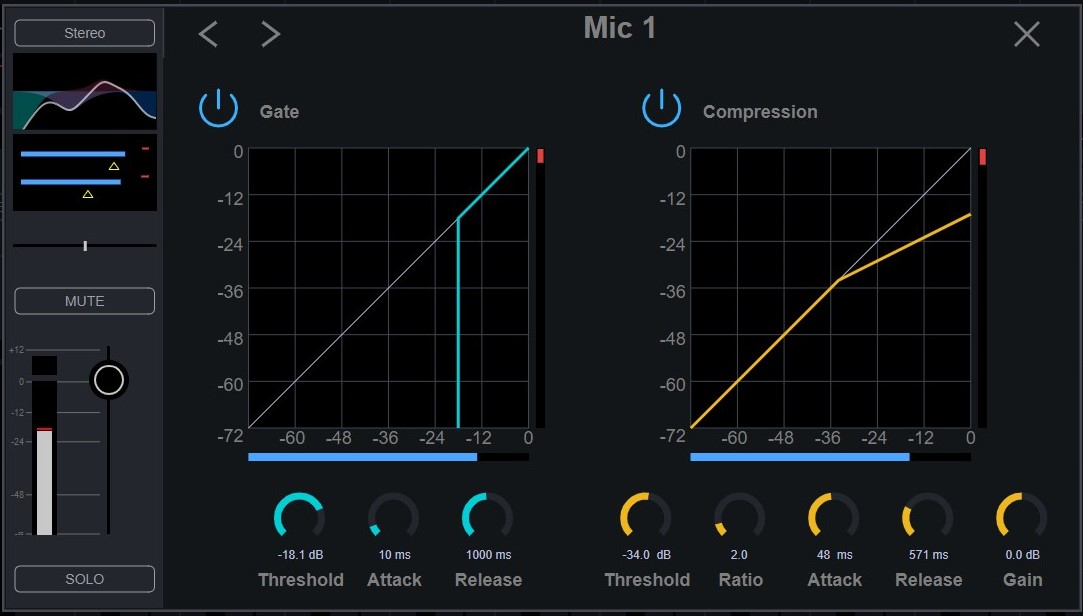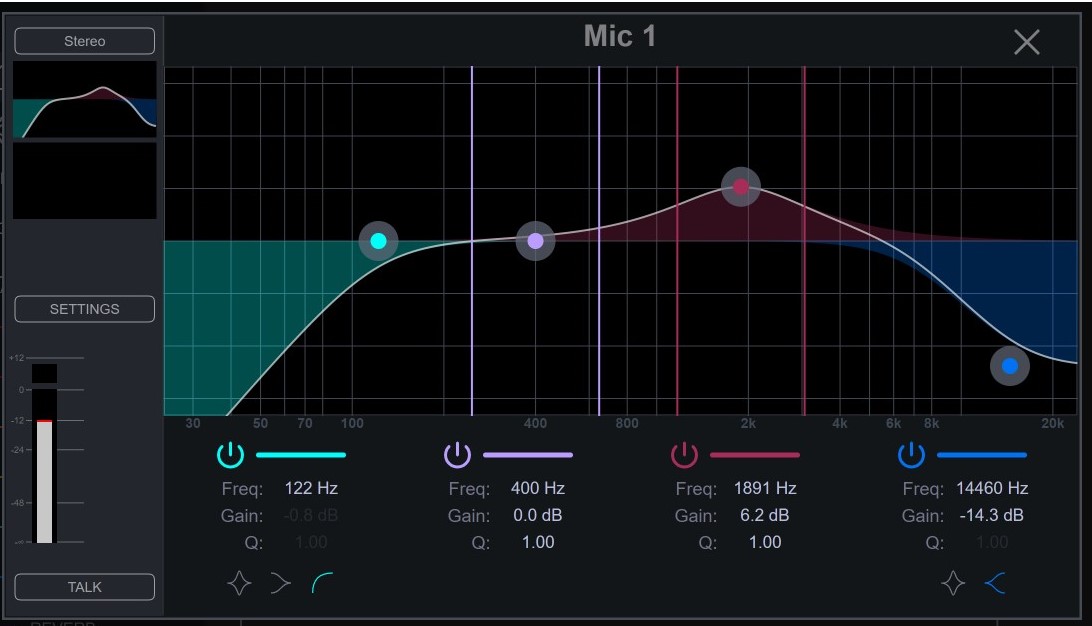Motu 828 has always been one of the most beloved audio/MIDI interfaces
for musicians, installed in many project studios and professional studios.
Now in its fifth generation update, it has been completely redesigned from top to bottom, with excellent results.
Motu 828 changes its look and lands on the same shores as other pure metal professional audio interfaces. Abandoning plastic, the new 828 is heavier, 5 kg, and much more detailed, while maintaining a very advantageous price.
Let's start by saying that it is an interface with 28 inputs and 32 outputs, analog and digital, over a 5 Gbps USB 3 connection, which can also work over USB-A for those who still have older computers.
It can connect to Windows via drivers, and Mac or iOS devices natively (Class Compliant). The hardware has been completely redesigned with the best converters on the market. In addition to the redesigned panel, with an excellent, easy-to-read 3.9-inch 480x128-pixel TFT display, it is in the CueMix 5 control software that the flexibility of 828 in the studio is unleashed.
Hardware
The eight analog outputs on TRS jacks are serviced by an ESS Sabre 9026PRO DAC, an eight-channel 32-bit DA converter capable of up to 768 kHz PCM and 124 dB dynamic range. A second 9026Pro is employed for the two XLR audio outputs dedicated for monitors.
The two front microphone/line/DI inputs each employ a digitally controlled BB PGA2500 preamplifier, which, taking a look at the board, sends the signal to an excellent quality AKM AK5572EN A/D converter, again 32 bits with 121 dB dynamic range.
 The eight balanced inputs on rear TRS jacks are converted by an eight-channel AKM 5578EN with 121 dB of dynamic range.
The eight balanced inputs on rear TRS jacks are converted by an eight-channel AKM 5578EN with 121 dB of dynamic range.
The digital heart of the 828 is a TI Sitara 5716, with an ARM Cortex A-15 CPU and two Cortex-M4 coprocessors.
Here again Motu has spared no expense on choice, relying on an excellent system born for high performance. Indeed, 828 allows 24 inputs in the digital mixer to be handled on eight stereo buses with DSP for effects, eq, gate and compression.
The switching power supply is a Mean Wall EPS series, of excellent quality.
Connections
Motu 828 offers on the front panel two Combo (Amphenol) inputs for Mic (2.8 kOhm, 119 dB dynamic range), Line and Instrument (1 MOhm if unbalanced, 2 MOhm if balanced, 115 dB dynamic range), which automatically recognize the type of input, with 74 dB gain. The Gain section, independent for the two inputs, provides the encoder for gain and buttons to activate the -20 dB Pad (XLR input with hardware relay only) and 48-volt power on. The two headphone outputs have independent volume control with impedance of less than 1 Ohm, dynamic range of 118 dB and maximum output of +14.4 dBu without load. The rear connections begin with the pair of balanced sends dedicated to the two front inputs, with associated two returns, also balanced. If nothing is connected to the two Send sends, the two Returns function as two Line Inputs, thus bringing the Line Ins to ten. The eight Line Ins accept both balanced and unbalanced signals (20 kOhm and 120 dB dynamic range) and the input level is controlled in 1 dB steps by CueMix with gain up to +20 dB. The two Main Out outputs on XLR are dedicated to the pair of Monitor A that are recalled from the panel with a corresponding button. The eight Line Out are balanced on TRS with 125 dB dynamic range. Analog inputs and outputs accept signals up to + 21 dBu. Audio outputs are DC-Coupled so they can also be used as control voltage for modular synths.
In addition to MIDI In and Out, 828 also has S/PDIF I/O on RCA at 24 bits up to 96 kHz, two pairs of optical ADAT I/O up to 96 kHz the first pair of which can also function as S/PDIF, Word Clock I/O and footswitch input. Connection to the computer or device is provided by a USB-C port, noting that if the computer it is connected to is also on a network, the CueMix application can be managed from a tablet or smartphone via WiFi.
The panel controls and the display
We have already discussed the front audio input controls. Next to them is the monitor controller section, which allows you to call up one of the two stereo pairs of monitors or even both at the same time, so for example to use a subwoofer. The Mute and Mono buttons are disengaged from the choice of monitor pair. Talk activates the function of the same name: 828 does not include any microphone so one must be connected. Navigation on display is very simple: the encoder above the Back and Select buttons selects the menu item or value.
From the display you can recall settings for Sample Rate, Clock Source, Word Clock, Optical Expander Mode, Optical A Format, Headphone Source 1 and 2 (Main Mix, the two Phone Mixes, Line mix pairs, and individual digital sources), S/PDIF Out Source, MIDI Thru, Meter View (all, analog I/O, digital I/O, analog, and S/PDIF), Meter Setting (with Peak Hold Infinite or Default), Display, About, and Reset.
The largest encoder is dedicated to the volume of monitor pair A and B, whose relative levels can be changed from CueMix. Whenever you act on the gain, headphone volume and monitor volume encoders, the display zooms in on the relative parameter that follows in real time. Under any condition, the display always reports the levels of the two headphone outputs and the monitor controller.
CueMix 5
So far we have an audio interface with a nice number of inputs and outputs, a well-crafted control panel, and with the ability to change
settings from one of the best displays seen on interfaces of this type. 828 takes the leap by accessing CueMix 5, which is the application that controls every single parameter by reconfiguring the functionality. The main page allows remote control of the two front inputs, headphone volumes, monitor pair selection, Talk microphone input that can rely on a four-band eq, and input assignment to the two headphone outputs and Main Out. We find the same limitation of Mute and Mono working generally on the monitor outputs. The ability to reverse the polarity of the Monitor outputs for Mid and Side listening is missing.
From the Device menu we can take action on the same parameters present from the display, with additional parameters including creating a password, remote control of CueMix (Network Control Enabled), buffer size, enabling streams in and out of the computer, with a Loopback 1-2 on the input and all digital I/O as well as analog pairs, and saving any CueMix settings.
From the Input page we reach the settings for the individual analog inputs, for each of which we can define the gain, enable polarity inversion, and determine whether or not effects will be sent to the relevant USB channel. From here we also monitor the S/PDIF and optical input levels, with the possibility of changing the first optical bank to TOS instead of ADAT.
The Output menu again allows Mute and Mono for both Monitor pairs, with related activations. For each headphone output you can determine the source which also includes Reverb Dry or Wet as well as all USB channel pairs from computer and mix pairs. Here you can change the trims of the Line Out pairs, which become important when using multiple monitor pairs. We find again the loopback source, the output channel to be assigned to S/PDIF Out which will also include USB streams, and the assignment of USB or analog channels to the two optical banks, a choice of USB Out Optical A, Analog Input 1-8 (Optical Expansion to send Line inputs to the optical output as well) or a series of Analog In channels (third through tenth down to just ninth and tenth). Note that Line Mix 3-4 is by default assigned to the second Monitor B pair.
We finally come at the seven distinct pages for creating as many mixes with different outputs, between Main 1-2, Phone 1 Mix, Phone 2 Mix, Line 3-4 Mix, Line 5-6 Mix, Line 7-8 Mix, and Line 9-10 Mix. The scheme is identical for all mixes: each input channel (analog inputs, S/PDIF 1-2, ADAT 1-8 A and B, USB Computer (can be associated with different outputs) and reverb have their own level with Mute and Solo. A four-band parametric eq can be inserted for each individual analog channel, with the two extremes that can be turned into shelving and the possibility of enabling the first band with HPF, a gate and compressor programmable in the classic parameters.
The channel to which the microphone for Talk is connected cannot, obviously, be placed in the mix. On the stereo output defined by the Mix choice, an additional three-band equalizer can be inserted. Also available for the analog input channels are a programmable gate and compressor.
There is an additional mix page dedicated exclusively to reverb, where you assign the amount of reverb for each individual analog or digital input channel, which can be programmed as desired and can be preceded by a three-band parametric eq.
Speaking of connections, we measured a latency of 1.9 ms at 48 kHz input and 4.9 ms with 48 kHz sample rate and 64-sample buffer. The DAW sees all analog inputs, two mono loopbacks, two mono S/PDIF inputs and the sixteen ADAT channels according to sample rate. On the output side, however, tracks can be assigned to the two Main Out, the eight Line Out, the two separate headphone outputs, the two mono S/PDIF outputs, and again the sixteen ADAT channels.
Under pressure!
The new 828 is nice step up from its predecessor, both in build quality and componentry. Motu has produced a complete audio/MIDI interface capable of providing years of stable work with surprising quality considering the purchase price, well under 1,200 euros. We liked right from the start the very modern and professional front panel and the display that is finally of good size and excellent readability. Panel navigation is simple and intuitive, requiring no manual, but not so necessary.
Instead, the display becomes very useful for monitoring the level of input and output signals.
We appreciated the flexibility of the connections, with the two independent headphone outputs to create different setups when recording.
The internal mixer does not create any latency problems, and Motu 828 is a suitable audio interface for those recording studios that film the musician or the voice in the same environment. It is understood from working with it that Motu is aimed primarily at the musician or producer who is looking for a single solution in both recording and mixing.
The two preamplifiers belong to the transparent category, without a particular sound but with good control of the input dynamics, which holds no surprises. One can take anything back, then leave the signal processing in the mix stage with all possible harmonic distortion or emulation plug-ins. Compared to the past, the two preamps behave as expected like a professional preamp.
The equalizer available on each analog input channel, outputs and reverb is effective and never intrusive. It can also be used in recovery as an HPF filter, which is not present by default on the two microphone inputs, and is necessary to properly trim the part of the signal you want to process from the reverb. However, the ability to control the slope of the HPF filter is missing. The reverb is interesting: we put it in the category of clean, digital reverbs, suitable for creating the correct ambience that helps on takes or for giving spatiality, with bright, clear colors, to keyboards, but without the organicity that is more typical of high-class reverbs. During the recording it will help the singer a lot. There is, however, one detail to take note of: suppose you removed the two microphone inputs from the headphone mix, to which, however, you had assigned the reverb. Listening in the headphones, you hear only the reverb from the two preamps, without the original signal, because you need to reset the reverb send on the two preamps so that you do not hear them, processed, in the mix. In this case, the individual mix page for assigning reverb to channels may confuse an inexperienced producer.
The ability to apply effects before or after sending to the DAW, proves successful when creating individual mixes for musicians. The gate does exactly what it is supposed to do, while we found the compressor a bit harsh, but when set just right it does not appear artificial.
Conversion quality is excellent, without question, in both A/D and D/A. We challenge anyone to recognize a take done on 828 over multichannel interfaces costing as much as twice as much. The quality is suitable for any professional work going into streaming, especially if it is pop, rock and various derivatives of hip hop and soul. A couple of preamps are more than enough for many of the modern productions done in small rooms.
There are a few features that we would like to see implemented in the future on CueMix. The first is a monitor controller section worthy of the name, where it is possible to set up, for example, multiple pairs of monitors or a multichannel system. Completely missing is phase inversion on the two monitor pairs. These days, it is also quite easy for even a home recording or project studio to have a subwoofer. There is nothing to handle a 2.1 system, and that is a shame. The headphone output also suffers a bit from the absence of a dedicated amplifier: in some shooting conditions, a higher output volume would have been useful.
During the test, the 828 stayed hooked to the computer without any hesitation, and we appreciated that the chassis never got hot. It can fit in a rack without leaving any space above or below. Registering the 828 on Motu's site also licenses Digital Perfomer Lite and 6
GB of loops and samples.
Conclusions
Motu 828 takes that necessary step forward to rightfully enter a highly populated segment without fear compared to even interfaces costing twice as much. The choice of high-quality converters pays off in terms of audio quality, projecting 828 among the most attractive choices when it comes to value for money. The amount of analog and digital I/O meets any need in project studios. It can also be an excellent solution for production and mix studios that do not require high numbers of analog connections, but without sacrificing the digital part that allows 828 to be integrated into any existing system. Our verdict is very positive: Motu has upgraded the classic 828 to its best, bringing it up to the level needed to compete at its best when it comes to audio quality and ease of use.
Pros
- Great 18conversion quality
- Digital inputs and outputs
- Transparent preamp
- Two pairs of monitors
- Reverb, eq, gate and compressor
Cons
- Absent phase inversion for monitors
- Absent subwoofer management
- Absent HPF on preamps
Info
MOTU
Backline