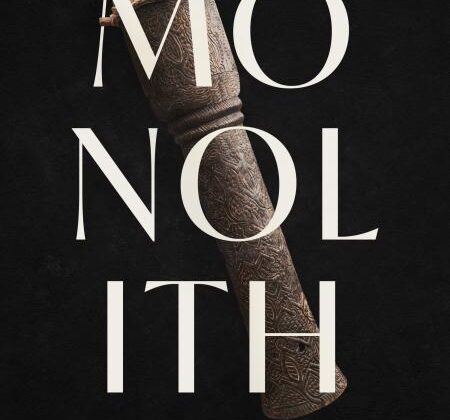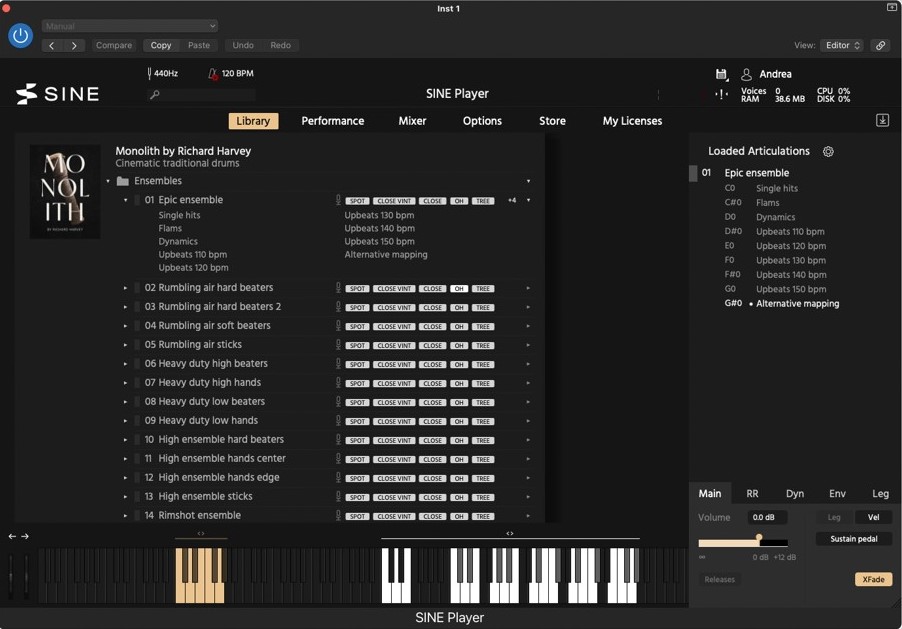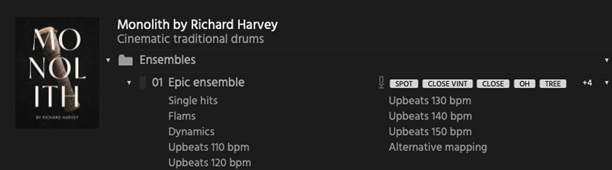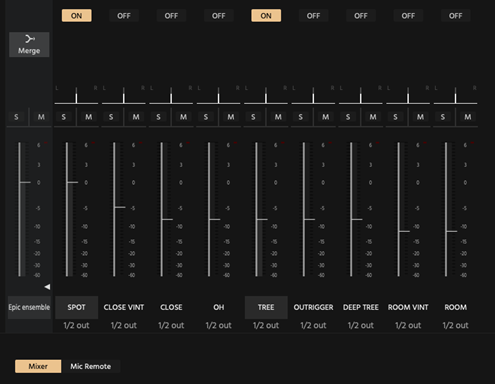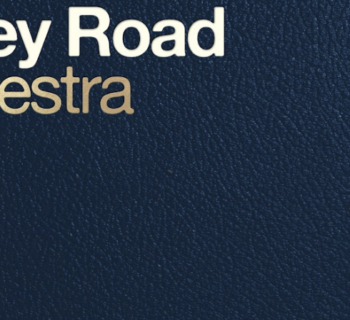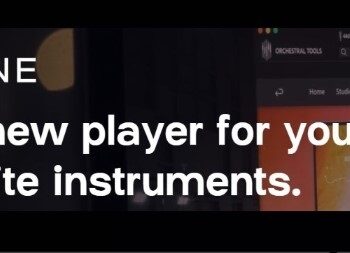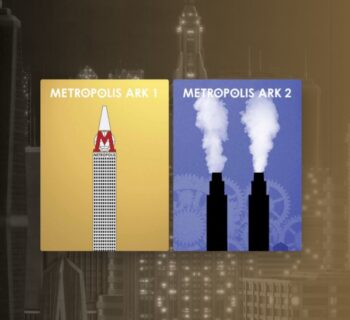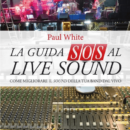We spent some quality time with the exciting new Monolith, a detailed and realistic drum library that strikes a perfect balance between versatility and authenticity.
Overview: An incredible journey around the world
There are sound libraries that are very practical and get the job done quickly, and then there are libraries that not only are very practical, but they also go far and beyond their original scope by adding deeper cultural and historical dimensions, allowing you to travel though history and around the world, all from the comfort of your studio. Monolith by Richard Harvey definitely belongs to the latter category.
Monolith is the latest release from one of the most respected and trusted professional sound libraries available for the contemporary composer and orchestrator: Orchestral Tools. The library includes more than 50 unique drums and percussions, organized in a total of 68 patches. Each patch is available with a grand total of 10 different microphone positions that bring to our desk the beautiful live room of the legendary Lyndhurst Hall at AIR Studios in London, UK. The percussion samples sampled cover a wide range of countries and regions around the world: from West Africa to Japan, from Brazil to Syria. The sampled drums belong to Harvey’s unique collection, that includes rare pieces, some of them more than 100 years old. Most of the drums have been recorded with a variety of beaters (hard, soft, sticks, brushes, and hands, just to mention a few) and programmed with up to an impressive 20 dynamic layers.
Some of Monolith’s highlights include:
A huge selection of 53 rare and unique drums, organized in 68 patches
The library includes ensembles and selected single instruments
All drums have been carefully tuned and voiced
Each drum and percussion features hits, flams, and upbeats played with multiple beater options
Dynamics can be triggered using keyboard mapping or traditional velocity layers (up to 20 layers)
As you can see, this is a very comprehensive collection of exclusive drums and percussion that are the perfect companion for any type of production situation, from Film and TV scoring to more traditional composition situations. Let’s find out in more detail how Monolith performs and how it can be a great additional asset to your sound library.
Installation and user interface
Monolith, like any other Orchestral Tools product, uses the familiar Sine player. If you have used any other Orchestral Tools library, you will find yourself perfectly at home here.
Installation is managed through the “My Licenses” tab in the top right corner of Sine. From here, you can decide not only which patches to download but also which mic positions you would like to start with. This is a very convenient feature since, for example, we can decide to download only the Spot and the Tree mics to start with and later add the other additional samples. Overall, the entire Monolith library takes about 100GB of space, but thanks to the compressed Sine’s algorithm, the download size is reduced to around 27GB.
As any other Orchestral Tools product, I highly recommend using a fast SSD drive for the installation.
Once the library is installed, we can navigate to the “Library” tab (top left corner), where the patches are organized in three different categories: Ensembles, Single Instruments, and Processed instruments. Under each category, we can see a list of the available patches and articulations. Monolith manages to keep a fairly consistent layout and mapping of the articulations and their key switches. This is a good feature that allows for quick navigation
though the numerous articulations. Here’s an example of a typical patch/articulations structure:
For each patch, we can decide which mic position to use (more on this later).
Patches Categories
I really appreciate the fact that Orchestral Tools gives us three different categories of percussive elements: Ensembles, Single Instruments, and Processed Instruments. In the Ensembles category, we find massive drums and percussions played in large groups; these patches give us the most impressive and full sonorities. Under this category, we find a higher number of articulations and hits: from single hits to flams, from crescendo/decrescendo rolls (called “Dynamics”) to a series of upbeats recorded at different tempos (typically from 130 to 150 bpm).
The different dynamic sample-switching layers can be triggered either by using different keys across the MIDI controller (“Single Hits” articulation) or in the more traditional way using MIDI velocity (“Alternative Mapping” articulation).
Having the option to choose between these two modes is a really great feature that I have rarely seen in other libraries. While I find that the Alternative Mapping works best for MIDI pad or drum controllers, the Single Hits option works great when using a MIDI keyboard controller for sequencing the percussive parts.
If we need to sequence single drums and percussion, the Single Instruments category will give us a more natural and detailed sound. Here’s where we find all the drums and percussion played individually rather than in a percussion ensemble. These patches feel more realistic and less cinematic. Going through these samples is like traveling across the world and being transported back in time with a simple mouse click. In this category, we have access to some excellent samples that, while being perfectly recorded and produced, maintain a very natural and intimate sonority. It really feels like being in front of the instrument and resonating with it.
The last patch category is called “Processed Instruments”. Here, Richard Harvey lets the engineers run wild. The purpose of these patches is not to create extremely realistic sonorities but rather to push the limits and create some exciting drums and percussion that can inspire and fulfill the most demanding composer. With the precise use of dynamic and time-based effects, the engineers were able to create some very playable and exciting sounds. One of my favorites is actually the last patch on the list: “Processed Instruments Menu.” In fact, I highly recommend starting right from this patch after installation. It provides pretty much all the samples available in Monolith, easily laid out on your controller, giving you a perfect view of what this library can achieve. The Processed Instrument category offers only the “Mix” options in terms of microphone placement.
Taking Monolith for a Spin
Now that we have a better idea of how Monolith has been designed and programmed, I am sure you are wondering how it performs in action when we are using it in a real writing/production situation. I really believe that overall, this library can be a fantastic addition to any modern composer and producer’s studio. The sounds are very playable and friendly enough to be used in a variety of styles. This is what I really like about this library: the overall attitude is neither pretentious nor over-the-top. The ”Ensembles” patches are excellent for tracks where a big impact is necessary while retaining a high level of fidelity to the original instruments. This is achieved through careful mic placements and choice. Often, drum and percussion libraries these days tend to go overboard and only offer a very “Hollywood” sonority (i.e., big and bigger). Monolith, on the other hand, can sound big and impactful when needed, but it can also sound very realistic and true to the soul of the original instruments. This high versatility is achieved by allowing the composer to meticulously adjust the balance between the different microphones used during recording. In the “Mix” tab, you have access to each individual microphone stem and their mix volumes.
For both categories, “Ensembles” and “Single Instruments,” we have access to the following microphone positions:
- Spot
- Close Vintage
- Close
- Overhead
- Tree
- Outrigger
- Deep Tree
- Room Vintage
- Room
- Surround
All these options can be easily mixed using the individual faders available in the Mix tab.
By just changing the levels of the independent microphones, you can actually achieve fairly different sonorities that can serve a variety of writing situations. Here are my impressions when trying different mic positions:
- Spot: this mic position gives a more direct sound with a fairly small stereo image and good natural ambience. This is the most punchy option that can be later placed in larger spaces through the addition of some additional reverb, if necessary
- Close Vintage features a more open sound with a larger stereo image and a slightly less punch than the Spot mic. The natural ambience is more noticeable.
- Close: this mic position has a puncher and slightly more mid-range” boost than the Close Vintage. The stereo image seems also more evenly balanced than the Close Vintage microphones.
- Overhead: it features more natural reverberation, a bit more spread stereo image, and a slightly brighter sound.
- Tree: the Tree position has a more focused stereo image with a darker sound. This is one of my favorite positions; it has a very natural sound and is definitely bigger than the previous options.
- Outrigger: it features a more distant sound, less defined. It is ideal to naturally place the percussion at the back of the orchestra, where it is usually are located.
- Deep Tree: this is also another mic position that I find very useful and inspiring. It features a focus sound in the center but with a very nice natural ambience with a punchier and slightly darker sound.
- Room Vintage: with this mic position, we get a darker and less aggressive sound, a bit less produced, with a bigger ambience reverb. This sound would probably have a harder time cutting through the mix in a large ensemble, but it would provide a deep and low accent to brass and low strings.
- Room: an even less defined sonority, with a big ambience that spreads naturally in stereo.
As you can see, using the different mic positions, we can create a wide combination of sonorities that will satisfy even the most demanding composer. I highly recommend experimenting and layering different mic positions to achieve the perfect balance for your needs. One of my favorite combinations is a blend of Spot and Tree, where you can get the presence of the close microphones and the space and added stereo image of the Tree microphones.
Final Considerations
Overall, I find Monolith to be an excellent library. While, most likely, it would not cover all your needs when it comes to orchestral percussions, it is a fantastic expansion to whatever percussion library you might already have. The three categories of patches (assemblages, Single Instruments, and Processed Instruments) cover a lot of ground and styles, from cinematic to world music, from action cues to classical ensembles.
The different mic positions are an excellent tool for the contemporary composer to carefully place the instruments on any virtual stage and match any orchestral library. In fact, this library is so good and inclusive that I wish we could get a bit more information about each instrument—maybe a picture and a short paragraph about each piece of the collection!
Pros:
- Excellent selection of large and small drums and percussion
- Different mic placements allow for an accurate mxi on the virtual stage
- Easy to install
- There is great consistency between patches when it comes to key switches and articulations
- Dynamic sample switching is available for both keyboard controllers and velocity-based controllers
- Excellent expansion to any other percussion library
Cons:
- It might not cover all your needs when it comes to orchestral percussions
- I wish that we could get a description of each drum and percussion (and maybe even a picture!) when we hover over the patches.
Info: